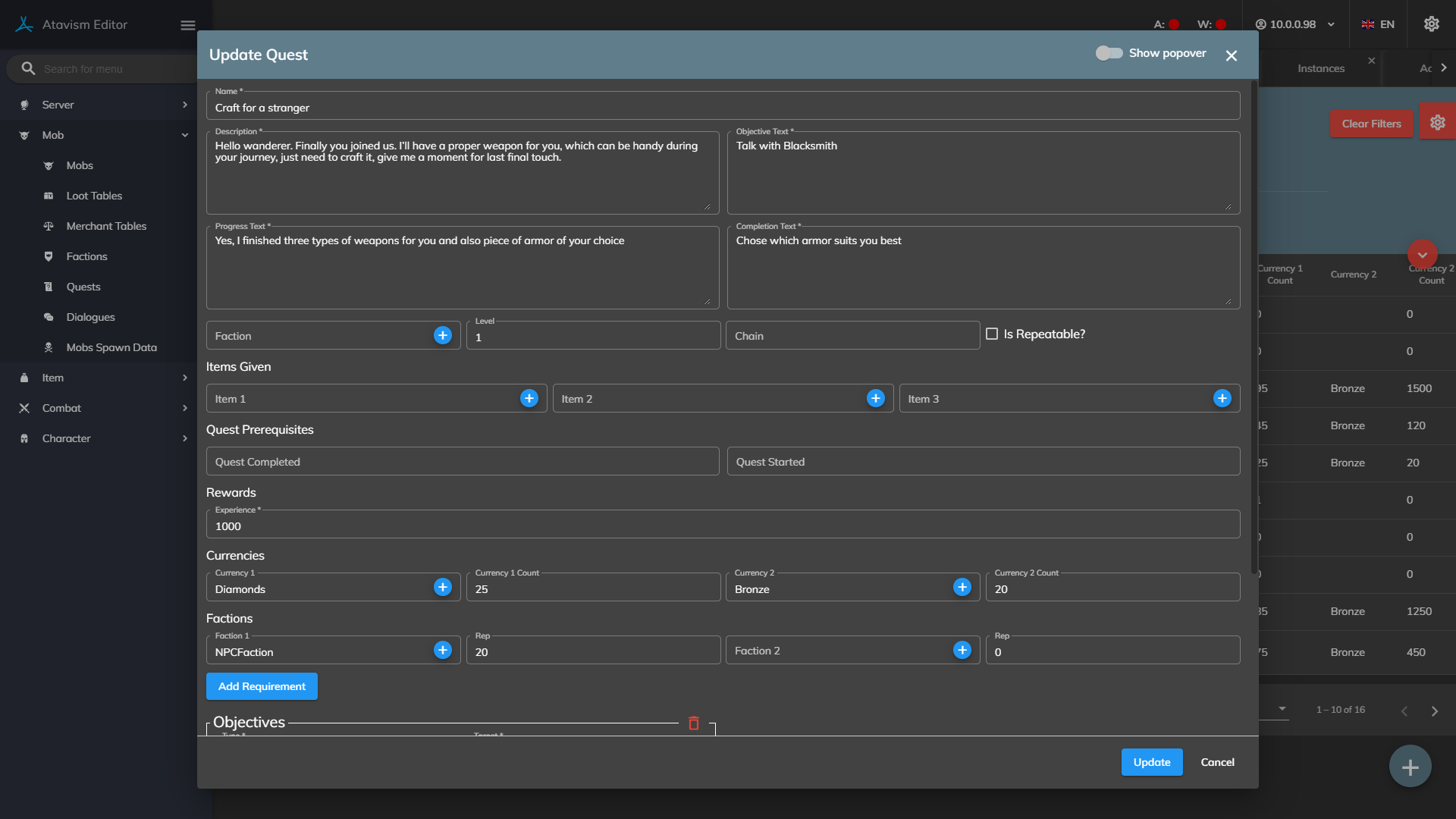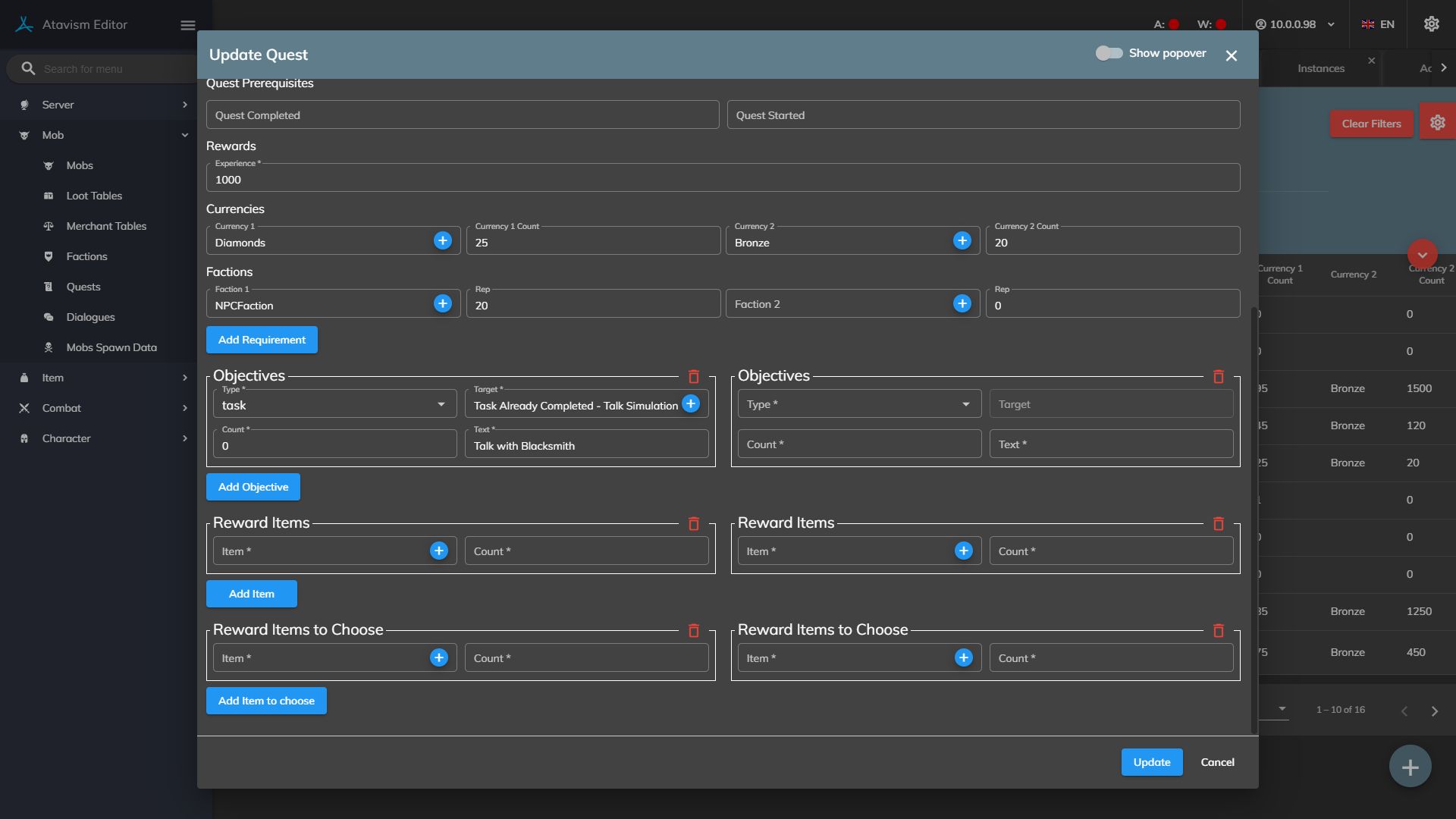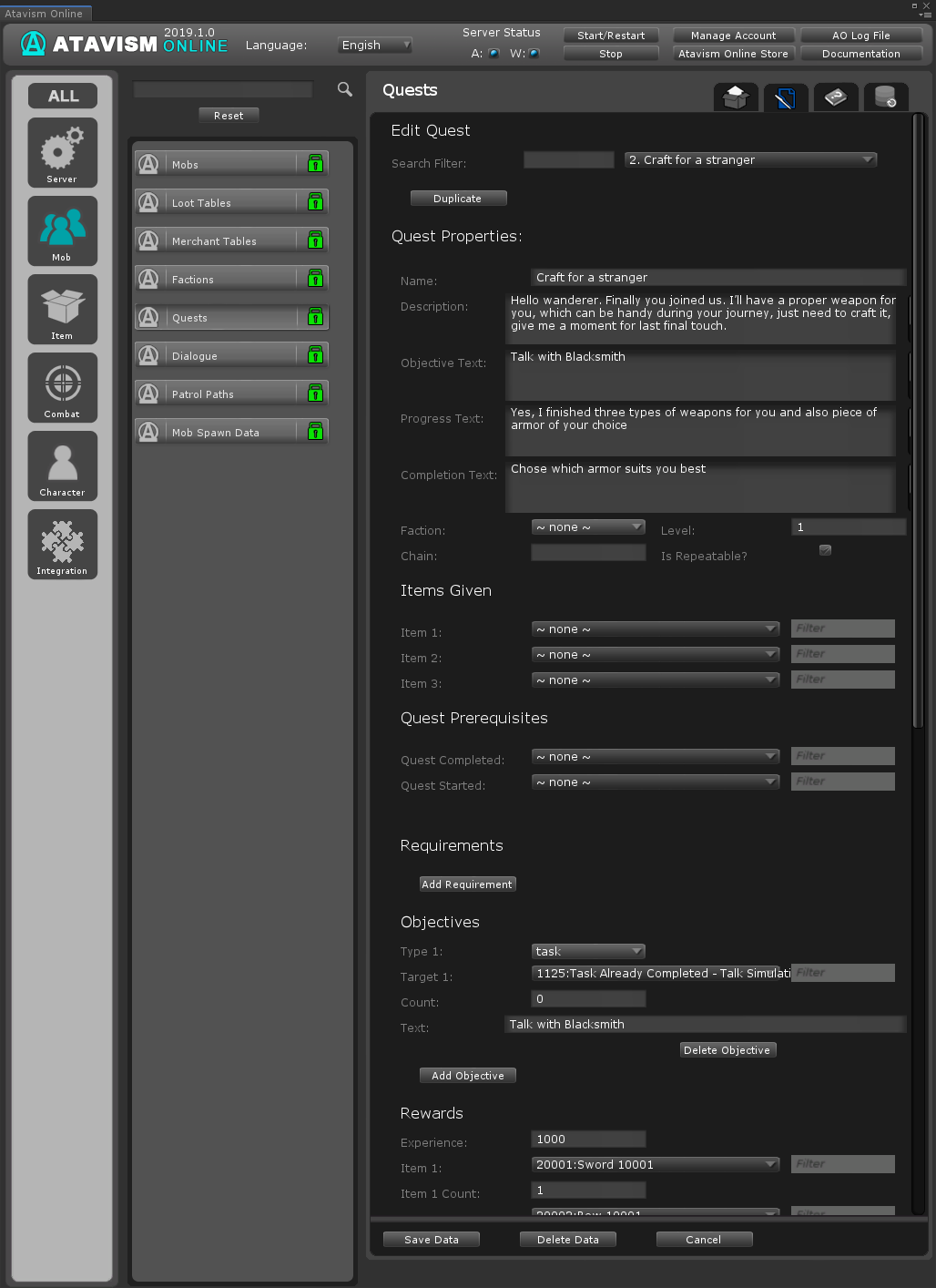Quests Plugin
Atavism 10.3.0+
You can create quests or chains of quests with this plugin. Once you have created a quest you can assign it to a Mob/NPC when you spawn them in-game.
Create A New Quest
Name: The name or “Title” of the Quest.
Description: A story about the quest, as in why the player should do it.
Objective Text: An explanation of what the user needs to do to complete the quest.
Progress Text: The text shown by the NPC when talking to them while on the quest.
Completion Text: Text shown by the NPC when handing in the Quest for completion.
Faction: What Faction Group the player must be a part of to get this Quest.
Level: The recommended level for this quest. Display purposes only.
Chain: The name of the Quest Chain this Quest is a part of.
Is Repeatable? Can the quest be done more than once?
Item Given
Item 1-3: Up to 3 items can be given to players upon starting a quest.
Quest Prerequisites
In this part of the quest, you can decide if this quest has any prerequisites like:
Quest Completed: A quest that must be completed before the player will be offered this quest.
Quest Started: A quest that must have been started before the player will be offered this quest. A quest that is completed also meets this requirement.
Requirements
You can select requirements like:
Level: What level the player must be before they are offered the quest.
Skill Level: Select skill and skill level the player must have before they are offered the quest
Race: What race the player needs to be to get this quest.
Class: What class the player must be in to get this quest.
Stat: Select a specific statistic and its value the player must have to get this quest.
Guild Level: Defines guild level in which the player must be a member before the quest will be offered
You can add multiple requirements.
Objectives
You can select requirements like:
Type: The type of objective. item is used for Item Collection objectives and mob is used for Kill objectives where the player must kill the specified mob. It can be:
Item: Select item to collect
Mob: Select mob to kill
Task: Select task to complete
mobCategory: By setting this option you will be able to select multiple mobs to kill for one objective.
Target: Which of the item or mob the player needs to collect or kill or task to fulfill.
Count: How many of the item or mob the player needs to collect or kill.
Text: Write out the objective here that will be displayed in the players quest log.
Rewards
Experience: The amount of experience points the player is awarded for completing the quest.
Guaranteed rewards:
Item 1-unlimited: An item the player is given upon completing the quest.
Item Count: How many of the item is given.
Choice rewards:
Item Choice 1-unlimited: The player can choose one of the listed choice items upon completing the quest.
Item Count: Number of selected item that user will receipt
Currency 1-2: Specify reward currency from the list and count of currency that the player will receipt.
Faction 1-2: What faction the players reputation will change for completing the quest.
Atavism 10.2.0
You can create quests or chains of quests with this plugin. Once you have created a quest you can assign it to a Mob/NPC when you spawn them in-game.
Create A New Quest
Name: The name or “Title” of the Quest.
Description: A story about the quest, as in why the player should do it.
Objective Text: An explanation of what the user needs to do to complete the quest.
Progress Text: The text shown by the NPC when talking to them while on the quest.
Completion Text: Text shown by the NPC when handing in the Quest for completion.
Faction: What Faction Group the player must be a part of to get this Quest.
Level: The recommended level for this quest. Display purposes only.
Chain: The name of the Quest Chain this Quest is a part of.
Is Repeatable? Can the quest be done more than once?
Item Given
Item 1-3: Up to 3 items can be given to players upon starting a quest.
Quest Prerequisites
In this part of the quest, you can decide if this quest has any prerequisites like:
Quest Completed: A quest that must be completed before the player will be offered this quest.
Quest Started: A quest that must have been started before the player will be offered this quest. A quest that is completed also meets this requirement.
Requirements
You can select requirements like:
Level: What level the player must be before they are offered the quest.
Skill Level: Select skill and skill level the player must have before they are offered the quest
Race: What race the player needs to be to get this quest.
Class: What class the player must be to get this quest.
Stat: Select specific statistic and its value the player must have to get this quest.
You can add multiple requirements.
Objectives
You can select requirements like:
Type: The type of objective. item is used for Item Collection objectives and mob is used for Kill objectives where the player must kill the specified mob. It can be:
Item: Select item to collect
Mob: Select mob to kill
Task: Select task to complete
mobCategory: By setting this option you will be able to select multiple mobs to kill for one objective.
Target: Which of the item or mob the player needs to collect or kill or task to fulfill.
Count: How many of the item or mob the player needs to collect or kill.
Text: Write out the objective here that will be displayed in the players quest log.
Rewards
Experience: The amount of experience points the player is awarded for completing the quest.
Guaranteed rewards:
Item 1-unlimited: An item the player is given upon completing the quest.
Item Count: How many of the item is given.
Choice rewards:
Item Choice 1-unlimited: The player can choose one of the listed choice items upon completing the quest.
Item Count: Number of selected item that user will receipt
Currency 1-2: Specify reward currency from the list and count of currency that the player will receipt.
Faction 1-2: What faction the players reputation will change for completing the quest.
Atavism 10.1.0-
You can create quests or chains of quests with this plugin. Once you have created a quest you can assign it to a Mob/NPC when you spawn them in-game.
Create A New Quest
Name: The name or “Title” of the Quest.
Description: A story about the quest, as in why the player should do it.
Objective Text: An explanation of what the user needs to do to complete the quest.
Progress Text: The text shown by the NPC when talking to them while on the quest.
Completion Text: Text shown by the NPC when handing in the Quest for completion.
Faction: What Faction Group the player must be a part of to get this Quest.
Level: The recommended level for this quest. Display purposes only.
Chain: The name of the Quest Chain this Quest is a part of.
Is Repeatable? Can the quest be done more than once?
Item Given
Item 1-3: Up to 3 items can be given to players upon starting a quest.
Quest Prerequisites
In this part of the quest, you can decide if this quest has any prerequisites like:
Quest Completed: A quest that must be completed before the player will be offered this quest.
Quest Started: A quest that must have been started before the player will be offered this quest. A quest that is completed also meets this requirement.
Requirements
You can select requirements like:
Level: What level the player must be before they are offered the quest.
Skill Level: Select skill and skill level the player must have before they are offered the quest
Race: What race the player needs to be to get this quest.
Class: What class the player must be to get this quest.
Stat: Select specific statistic and its value the player must have to get this quest.
You can add multiple requirements.
Objectives
You can select requirements like:
Type: The type of objective. item is used for Item Collection objectives and mob is used for Kill objectives where the player must kill the specified mob. It can be:
Item: Select item to collect
Mob: Select mob to kill
Task: Select task to complete
mobCategory: By setting this option you will be able to select multiple mobs to kill for one objective.
Target: Which of the item or mob the player needs to collect or kill or task to fulfill.
Count: How many of the item or mob the player needs to collect or kill.
Text: Write out the objective here that will be displayed in the players quest log.
Rewards
Experience: The amount of experience points the player is awarded for completing the quest.
Guaranteed rewards:
Item 1-4: An item the player is given upon completing the quest. (Items 5-8 were added in the Atavism 2019.1)
Item 1-4 Count: How many of the item is given.
Choice rewards:
Item Choice 1-4: The player can choose one of the listed choice items upon completing the quest. (Items 5-8 were added in the Atavism 2019.1)
Item 1-4 Count: Number of selected item that user will receipt
Currency 1-2: Specify reward currency from the list and count of currency that the player will receipt.
Faction 1-2: What faction the players reputation will change for completing the quest.