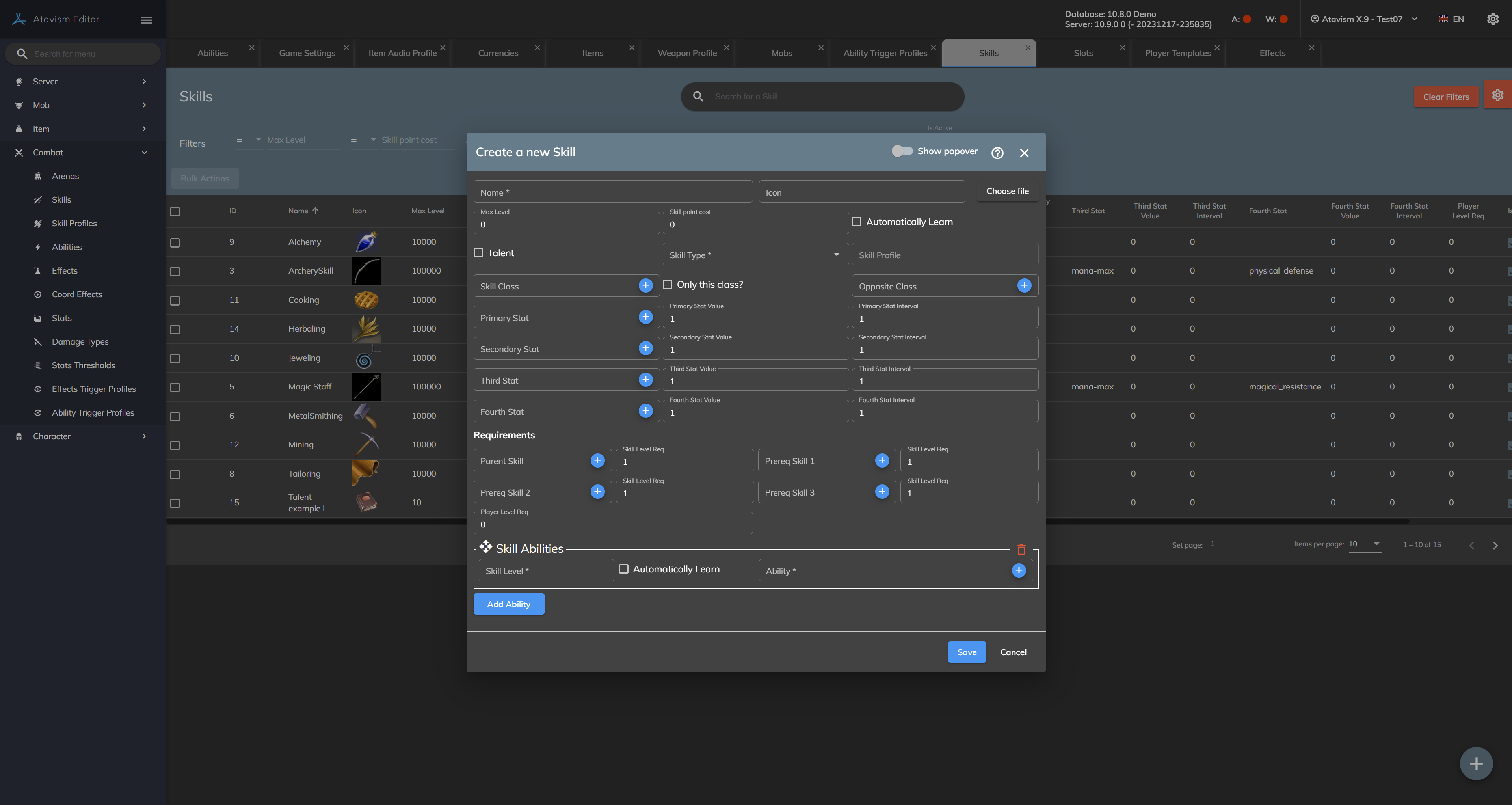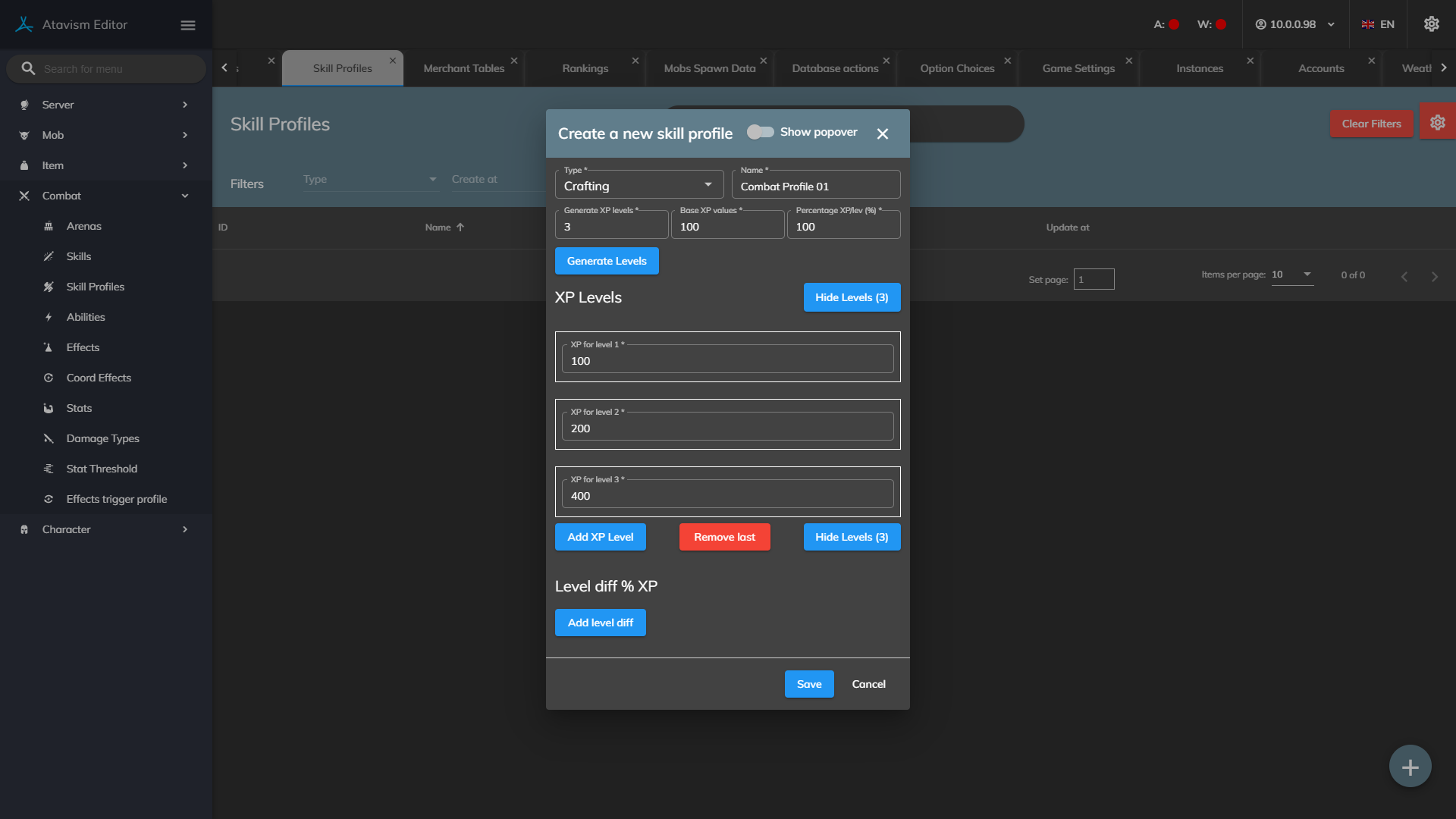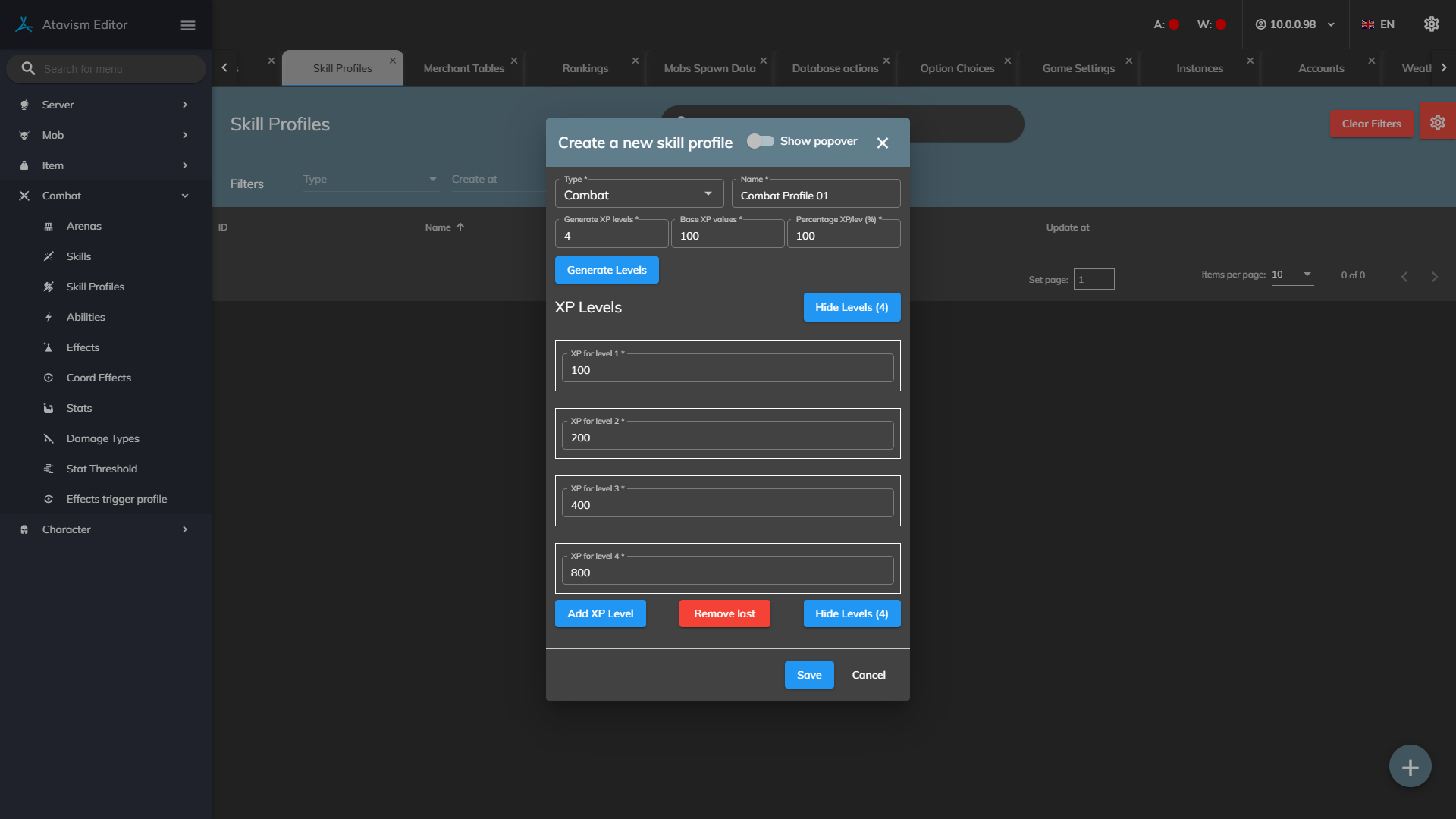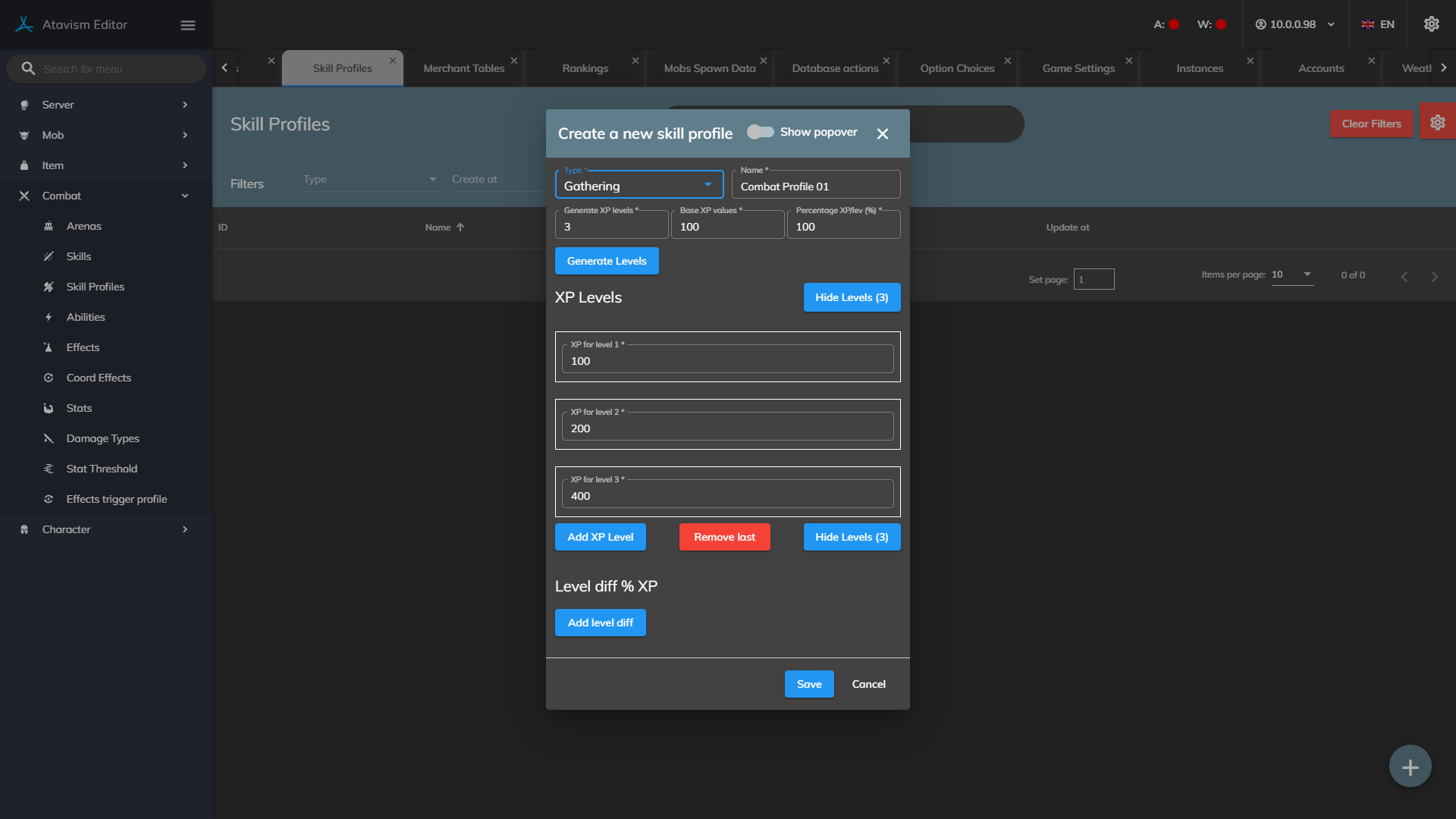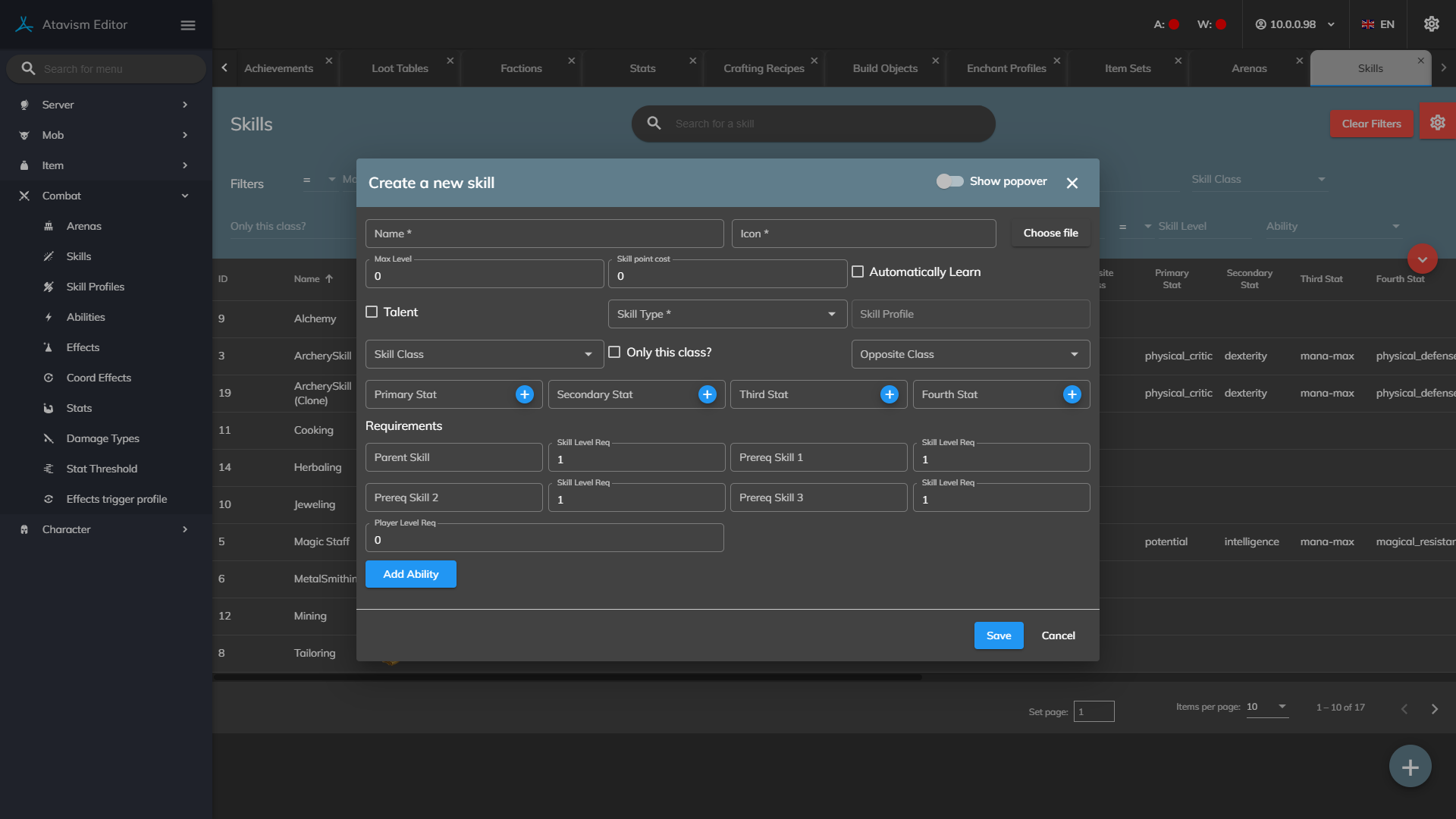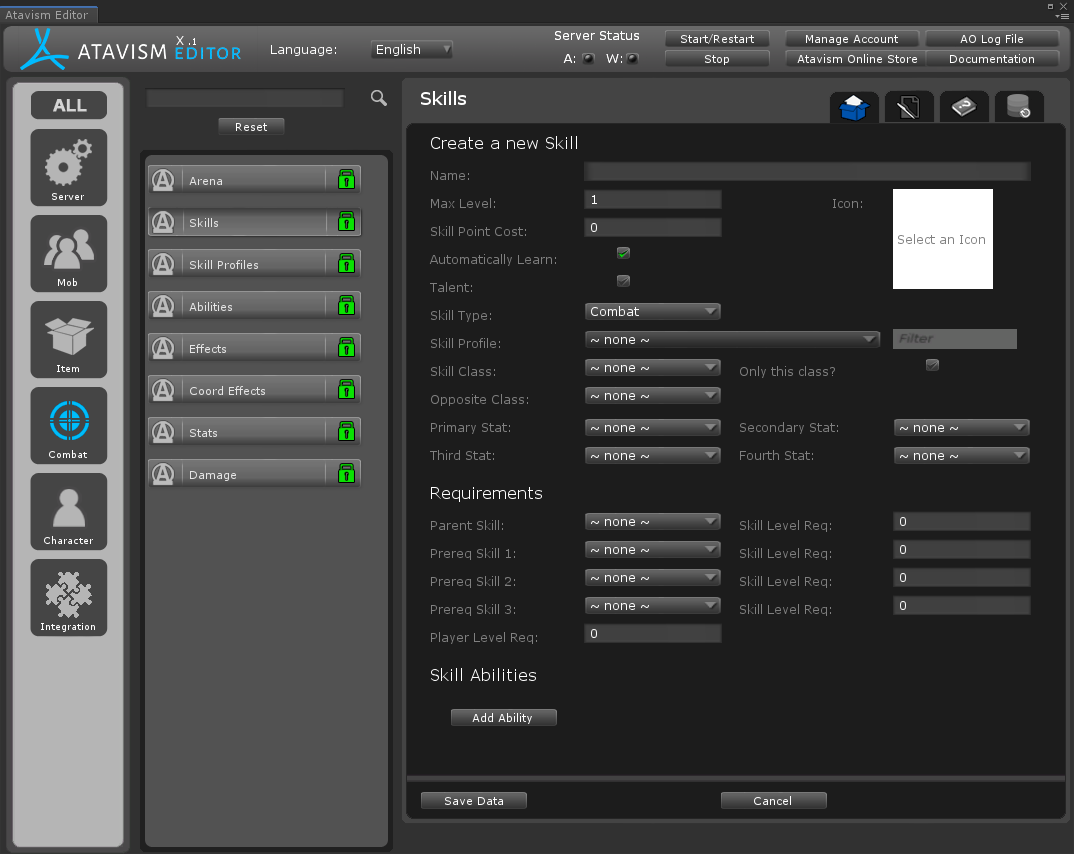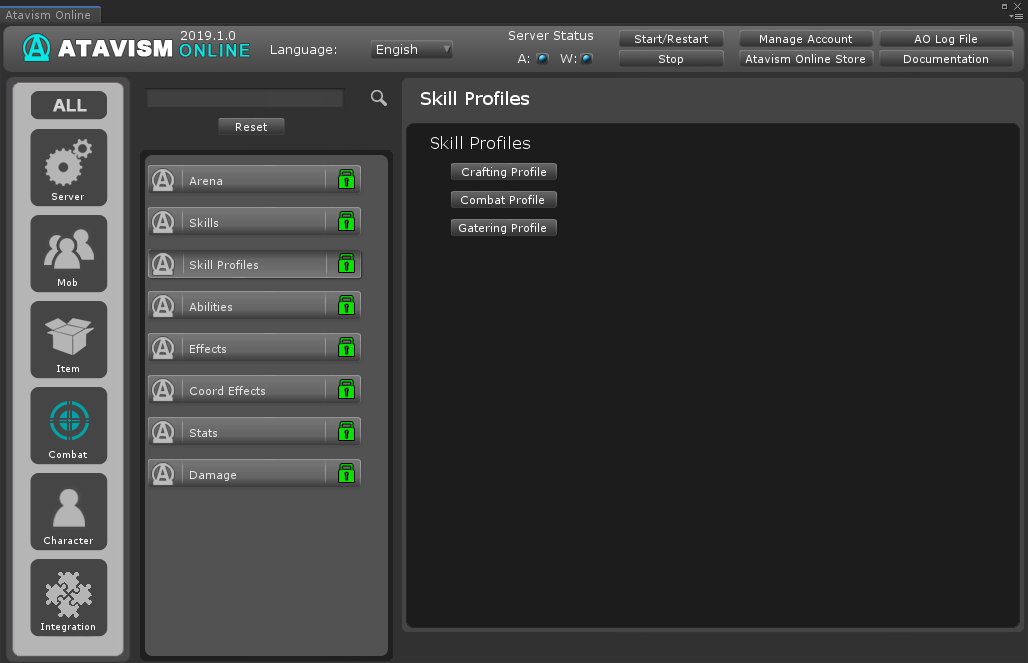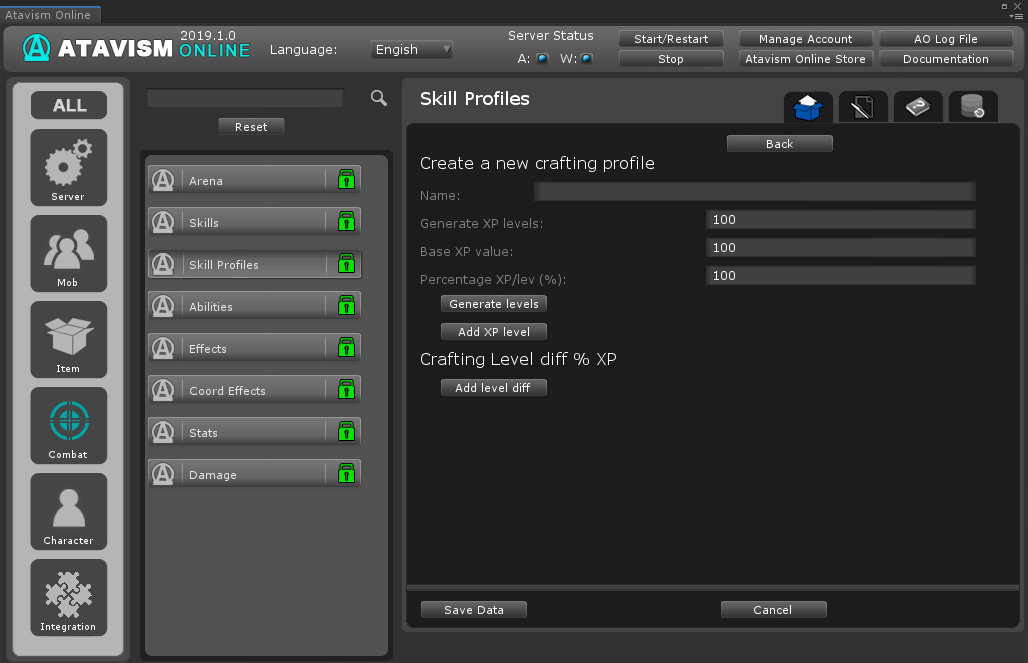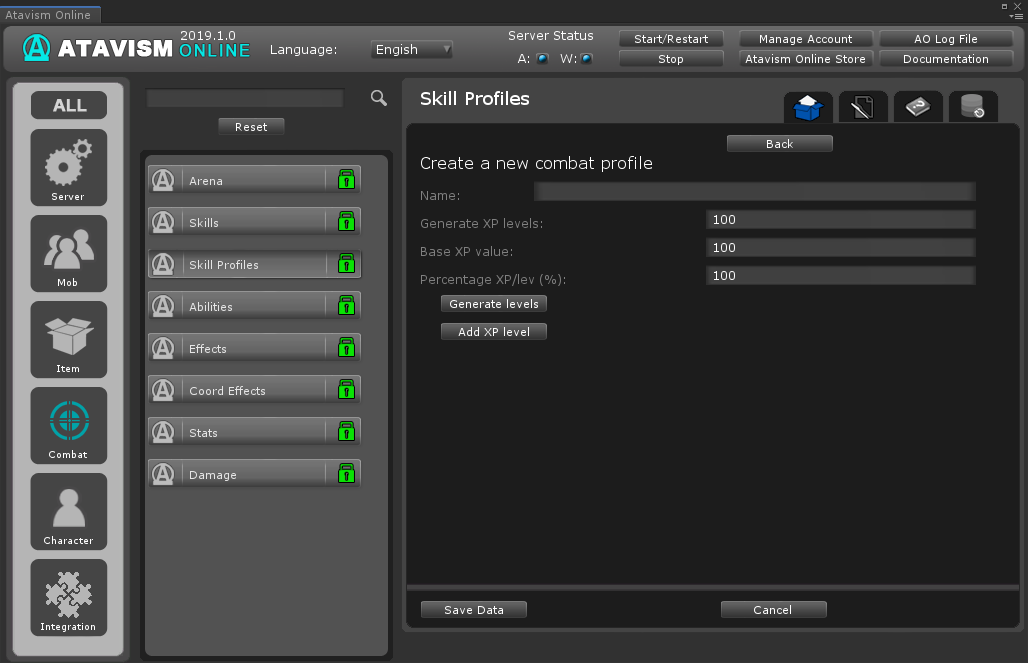Skills And Talents Plugin
Atavism 10.9.0
Skills are given to the player and have a skill level that can be increased as the player spends skill points on it or the player uses it. Skills cannot be used, they are a progression controller. A skill contains a list of abilities that are given to the player as they increase the skill level of the skill.
Create a new Skill
Name: The name of the Skill.
Max Level: The maximum level the Skill can get.
Skill Point Cost: How many Skill Points it costs to increase the Skill.
Automatically Learn: Check box if Yes, if no then the skill can be learned by using an item with Ability which in turn should have Teach Skill Effect (something like skill book)
Talent: if the skill should be considered as a talent
Icon: The 2D Texture displayed on the GUI for the Skill.
Skill Type: Type of the skill (Crafting, Combat, Gathering), based on this type you will be able to assign a skill profile.
Skill Profile: Assign skill profile from the list which can be defined in the Skill Profiles section in Atavism Editor.
Skill Class: The class the Skill is associated with. Skills are cheaper to learn if the player is of the same class.
Only for this class? Check this box if its only for this specific class
Opposite Class: The opposite class of the Skill. Skills are more expensive to learn if the player is of the opposite class. By default, it’s multiplied by 2.
Primary Stat: Defines the statistic that will be granted when conditions are met and when the skill is leveling.
Primary Stat Value: Defines how many statistic points the character will get when the skill is leveling.
Primary Stat Interval: Defines how many levels the skill has to get to gain selected statistic.
Secondary Stat: Defines the statistic that will be granted when conditions are met and when the skill is leveling.
Secondary Stat Value: Defines how many statistic points the character will get when the skill is leveling.
Secondary Stat Interval: Defines how many levels the skill has to get to gain selected statistic.
Third Stat: Defines the statistic that will be granted when conditions are met and when the skill is leveling.
Third Stat Value: Defines how many statistic points the character will get when the skill is leveling.
Third Stat Interval: Defines how many levels the skill has to get to gain selected statistic.
Fourth Stat: Defines the statistic that will be granted when conditions are met and when the skill is leveling.
Fourth Stat Value: Defines how many statistic points the character will get when the skill is leveling.
Fourth Stat Interval: Defines how many levels the skill has to get to gain selected statistic.
Requirements
Parent Skill: The player cannot learn this skill unless they have the Parent skill at the specified level. Parent skills are also increased each time a child is.
Skill Level Req: Numeric value
Prereq Skill #: The player must have reached the specified level of the Prereq skill to learn this skill.
Skill Level Required #: Numeric level value
Player Level Req: The level the player must have reached to learn this skill.
Skill Abilities
Skill Level: What level of Skill the Ability is given at. A value of 0 or 1 will give the Ability as soon as the Skill is learned.
Automatically Learn: Is the ability automatically learned when the Skill level specified is reached.
Ability #: The Ability the player learns.
You can add multiple abilities.
Skill Profiles
Name: Name of the skill profile
Generate XP levels: Defines how many levels you want to generate
Base XP value: Defines experience value for the first level
Percentage XP/lev (%): Defines additional percentage value for each of the generated levels
Generate levels: Generate levels based on specified parameters
Add XP level: Add one level at the end
Remove last level: Remove the last level from the list
Hide Levels: Hide list
Add level diff: Defines experience reduction based on the level difference. For crafting skill it is the level difference between crafted recipe and player skill level. For gathering skill it is the difference between resource node level and player skill level. Combat doesn’t have this option.
Crafting Profile
Combat Profile
Gathering Profile
Combat and Skill System Overview
Atavism provides a combat and skill system to all users allowing players in their games to fight NPCs and other players along with progressing and getting stronger as they go.
The default system uses 3 types of content:
-
Skills
-
Abilities
-
Effects
Skills are given to the player and have a skill level that can be increased as the player spends skill points on it or the player uses it. Skills cannot be used, they are a progression controller. A skill contains a list of abilities that are given to the player as they increase the skill level of the skill.
Abilities are used (activated) by the player and will generally show up on the players action bar. An ability will have numerous requirements such as an activation cost, length, and target type. When a player tries to activate an ability it will check the requirements and if all are matched it will apply the effects linked to the ability.
Effects cause a change such as reducing someone’s health, increasing a stat, or stunning a target. Effects come in various types like Damage, Restoration, and Stat effects and can be instant (like a damaging effect dealing instant damage) or have a duration (such as a Stat Effect that increases a stat for a while) and can even pulse (i.e Heal Over Time).
How to approach the System
One way to approach using the system is the following:
-
Plan out your skills, what abilities they have, and what the abilities do (their effects).
-
Create your skills but don’t give them any abilities (as they are not yet created)
-
For each ability create the effects first then create the ability that will apply them.
-
Go back to the skills and set what abilities players will learn from them.
Skills can then be given to players upon character creation by adding them in the player character setup plugin in the Atavism Unity Editor.
Atavism 10.2.0-10.8.0
Skills are given to the player and have a skill level that can be increased as the player spends skill points on it or the player uses it. Skills cannot be used, they are a progression controller. A skill contains a list of abilities that are given to the player as they increase the skill level of the skill.
Create a new Skill
Name: The name of the Skill.
Max Level: The maximum level the Skill can get.
Skill Point Cost: How many Skill Points it costs to increase the Skill.
Automatically Learn: Check box if Yes, if no then the skill can be learned by using an item with Ability which in turn should have Teach Skill Effect (something like skill book)
Talent: if the skill should be considered as a talent
Icon: The 2D Texture displayed on the GUI for the Skill.
Skill Type: Type of the skill (Crafting, Combat, Gathering), based on this type you will be able to assign a skill profile.
Skill Profile: Assign skill profile from the list which can be defined in the Skill Profiles section in Atavism Editor.
Skill Class: The class the Skill is associated with. Skills are cheaper to learn if the player is of the same class.
Only for this class? Check this box if its only for this specific class
Opposite Class: The opposite class of the Skill. Skills are more expensive to learn if the player is of the opposite class. By default, it’s multiplied by 2.
Primary Stat: The primary stat is increased by 1 for the player every PRIMARY_STAT_GAIN_INCREMENT levels the Skill in increased, where PRIMARY_STAT_GAIN_INCREMENT can be defined in the Game Settings Plugin.
Secondary Stat: The secondary stat is increased by 1 for the player SKILL_SECONDARY_STAT_GAIN_INCREMENT levels the Skill in increased, where PRIMARY_STAT_GAIN_INCREMENT can be defined in the Game Settings Plugin.
Third Stat: The third stat is increased by 1 for the player SKILL_THIRD_STAT_GAIN_INCREMENTlevels the Skill in increased, where PRIMARY_STAT_GAIN_INCREMENT can be defined in the Game Settings Plugin.
Fourth Stat: The fourth stat is increased by 1 for the player SKILL_FOURTH_STAT_GAIN_INCREMENT levels the Skill in increased, where PRIMARY_STAT_GAIN_INCREMENT can be defined in the Game Settings Plugin.
Requirements
Parent Skill: The player cannot learn this skill unless they have the Parent skill at the specified level. Parent skills are also increased each time a child is.
Skill Level Req: Numeric value
Prereq Skill #: The player must have reached the specified level of the Prereq skill to learn this skill.
Skill Level Required #: Numeric level value
Player Level Req: The level the player must have reached to learn this skill.
Skill Abilities
Skill Level: What level of the Skill the Ability is given at. A value of 0 or 1 will give the Ability as soon as the Skill is learned.
Automatically Learn: Is the ability automatically learned when the Skill level specified is reached.
Ability #: The Ability the player learns.
You can add multiple abilities.
Skill Profiles
Name: Name of the skill profile
Generate XP levels: Defines how many levels you want to generate
Base XP value: Defines experience value for the first level
Percentage XP/lev (%): Defines additional percentage value for each of the generated levels
Generate levels: Generate levels based on specified parameters
Add XP level: Add one level at the end
Remove last level: Remove the last level from the list
Hide Levels: Hide list
Add level diff: Defines experience reduction based on the level difference. For crafting skill it is the level difference between crafted recipe and player skill level. For gathering skill it is the difference between resource node level and player skill level. Combat doesn’t have this option.
Crafting Profile
Combat Profile
Gathering Profile
Combat and Skill System Overview
Atavism provides a combat and skill system to all users allowing players in their games to fight NPCs and other players along with progressing and getting stronger as they go.
The default system uses 3 types of content:
-
Skills
-
Abilities
-
Effects
Skills are given to the player and have a skill level that can be increased as the player spends skill points on it or the player uses it. Skills cannot be used, they are a progression controller. A skill contains a list of abilities that are given to the player as they increase the skill level of the skill.
Abilities are used (activated) by the player and will generally show up on the players action bar. An ability will have numerous requirements such as an activation cost, length, and target type. When a player tries to activate an ability it will check the requirements and if all are matched it will apply the effects linked to the ability.
Effects cause a change such as reducing someone’s health, increasing a stat, or stunning a target. Effects come in various types like Damage, Restoration, and Stat effects and can be instant (like a damaging effect dealing instant damage) or have a duration (such as a Stat Effect that increases a stat for a while) and can even pulse (i.e Heal Over Time).
How to approach the System
One way to approach using the system is the following:
-
Plan out your skills, what abilities they have, and what the abilities do (their effects).
-
Create your skills but don’t give them any abilities (as they are not yet created)
-
For each ability create the effects first then create the ability that will apply them.
-
Go back to the skills and set what abilities players will learn from them.
Skills can then be given to players upon character creation by adding them in the player character setup plugin in the Atavism Unity Editor.
Atavism 10.1.0-
Skills are given to the player and have a skill level that can be increased as the player spends skill points on it or the player uses it. Skills cannot be used, they are a progression controller. A skill contains a list of abilities that are given to the player as they increase the skill level of the skill.
Create a new Skill
Name: The name of the Skill.
Max Level: The maximum level the Skill can get.
Skill Point Cost: How many Skill Points it costs to increase the Skill.
Automatically Learn: Check box if Yes, if no then the skill can be learned by using an item with Ability which in turn should have Teach Skill Effect (something like skill book) (Added in Atavism 2019.1).
Talent: if the skill should be considered as talent (Added in Atavism X 10.1.0)
Icon: The 2D Texture displayed on the GUI for the Skill.
Skill Type: Type of the skill (Crafting, Combat, Gathering), based on this type you will be able to assign skill profile. (Added in Atavism 2019.1)
Skill Profile: Assign skill profile from the list which can be defined in the Skill Profiles section in Atavism Editor. (Added in Atavism 2018.3 for Crafting and in Atavism 2019.1 for Combat and Gathering)
Skill Class: The class the Skill is associated with. Skills are cheaper to learn if the player is of the same class.
Only for this class? Check this box if its only for this specific class
Opposite Class: The opposite class of the Skill. Skills are more expensive to learn if the player is of the opposite class.
Primary Stat: The primary stat is increased by 1 for the player every PRIMARY_STAT_GAIN_INCREMENT levels the Skill in increased, where PRIMARY_STAT_GAIN_INCREMENT can be defined in the Game Settings Plugin.
Secondary Stat: The secondary stat is increased by 1 for the player SKILL_SECONDARY_STAT_GAIN_INCREMENT levels the Skill in increased, where PRIMARY_STAT_GAIN_INCREMENT can be defined in the Game Settings Plugin.
Third Stat: The third stat is increased by 1 for the player SKILL_THIRD_STAT_GAIN_INCREMENTlevels the Skill in increased, where PRIMARY_STAT_GAIN_INCREMENT can be defined in the Game Settings Plugin.
Fourth Stat: The fourth stat is increased by 1 for the player SKILL_FOURTH_STAT_GAIN_INCREMENT levels the Skill in increased, where PRIMARY_STAT_GAIN_INCREMENT can be defined in the Game Settings Plugin.
Requirements
Parent Skill: The player cannot learn this skill unless they have the Parent skill at the specified level. Parent skills are also increased each time a child is.
Skill Level Req: Numeric value
Prereq Skill #: The player must have reached the specified level of the Prereq skill to learn this skill.
Skill Level Required #: Numeric level value
Player Level Req: The level the player must have reached to learn this skill.
Skill Abilities
Skill Level: What level of the Skill the Ability is given at. A value of 0 or 1 will give the Ability as soon as the Skill is learned.
Automatically Learn: Is the ability automatically learned when the Skill level specified is reached.
Ability #: The Ability the player learns.
You can add multiple abilities.
Skill Profiles
Name: Name of the skill profile
Generate XP levels: Defines how many levels you want to generate
Base XP value: Defines experience value for the first level
Percentage XP/lev (%): Defines additional percentage value for each of the generated levels
Generate levels: Generate levels based on specified parameters
Add XP level: Add one level at the end
Remove last level: Remove the last level from the list
Hide Levels: Hide list
Add level diff: Defines experience reduction based on the level difference. For crafting skill it is the level difference between crafted recipe and player skill level. For gathering skill it is the difference between resource node level and player skill level. Combat doesn’t have this option.
Crafting Profile
Combat Profile
Gathering Profile
Combat and Skill System Overview
Atavism provides a combat and skill system to all users allowing players in their games to fight NPCs and other players along with progressing and getting stronger as they go.
The default system uses 3 types of content:
-
Skills
-
Abilities
-
Effects
Skills are given to the player and have a skill level that can be increased as the player spends skill points on it or the player uses it. Skills cannot be used, they are a progression controller. A skill contains a list of abilities that are given to the player as they increase the skill level of the skill.
Abilities are used (activated) by the player and will generally show up on the players action bar. An ability will have numerous requirements such as an activation cost, length and target type. When a player tries to activate an ability it will check the requirements and if all are matched it will apply the effects linked to the ability.
Effects cause a change such as reducing someone’s health, increasing a stat, or stunning a target. Effects come in various types like Damage, Restoration, and Stat effects and can be instant (like a damaging effect dealing instant damage) or have a duration (such as a Stat Effect that increases a stat for a while) and can even pulse (i.e Heal Over Time).
How to approach the System
One way to approach using the system is the following:
-
Plan out your skills, what abilities they have, and what the abilities do (their effects).
-
Create your skills but don’t give them any abilities (as they are not yet created)
-
For each ability create the effects first then create the ability that will apply them.
-
Go back to the skills and set what abilities players will learn from it.
Skills can then be given to players upon character creation by adding them in the player character setup plugin in the Atavism Unity Editor.