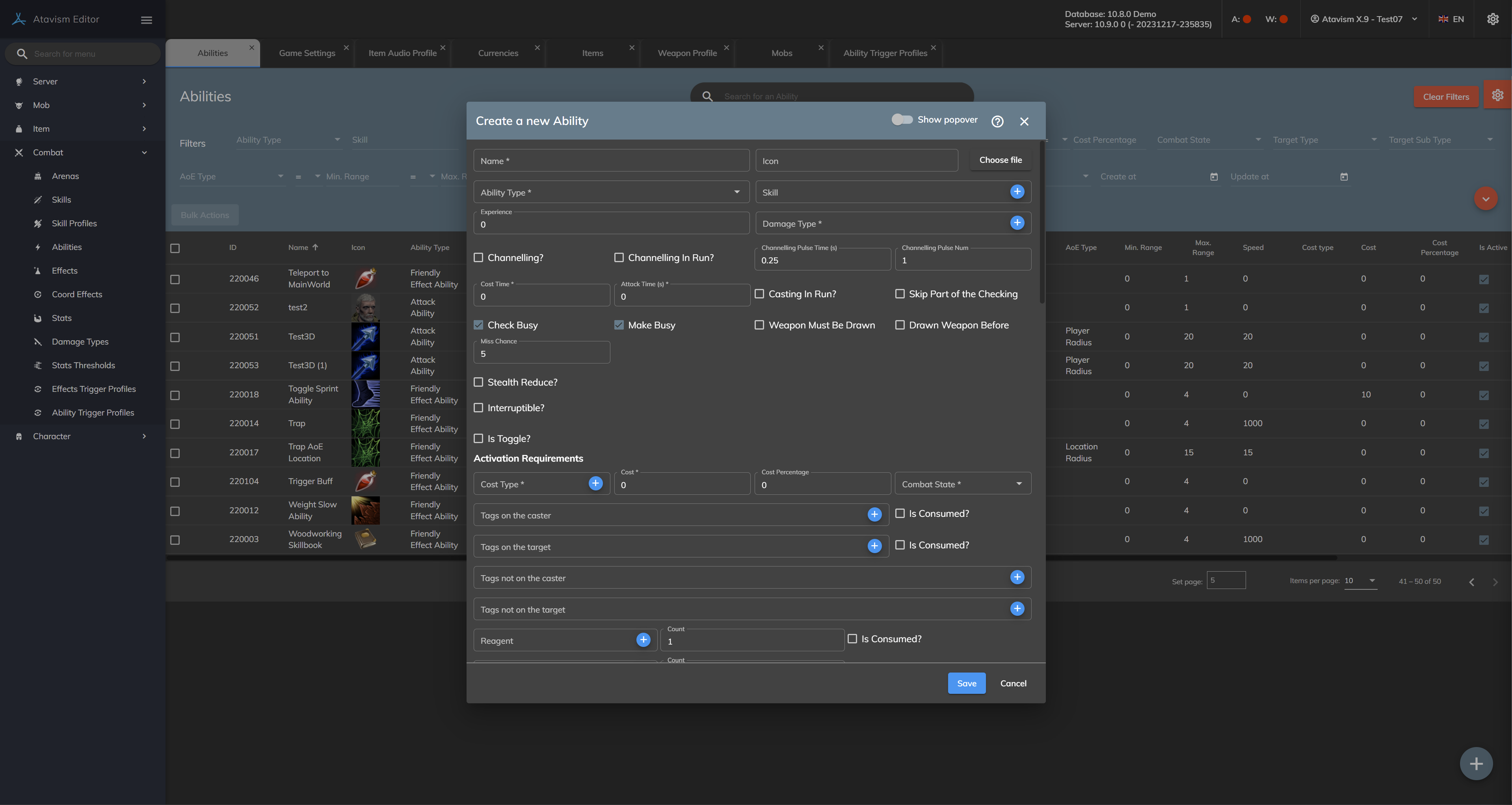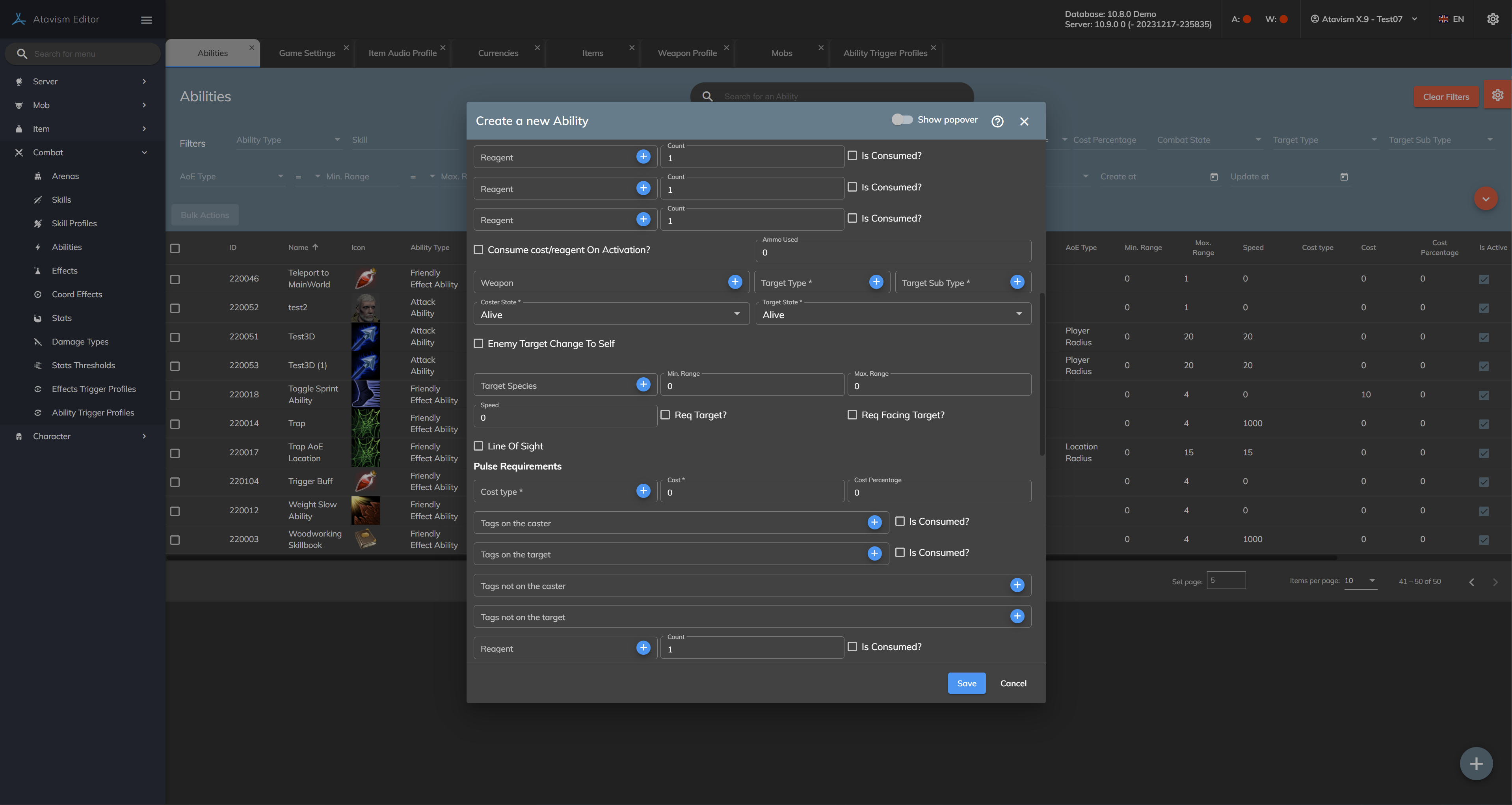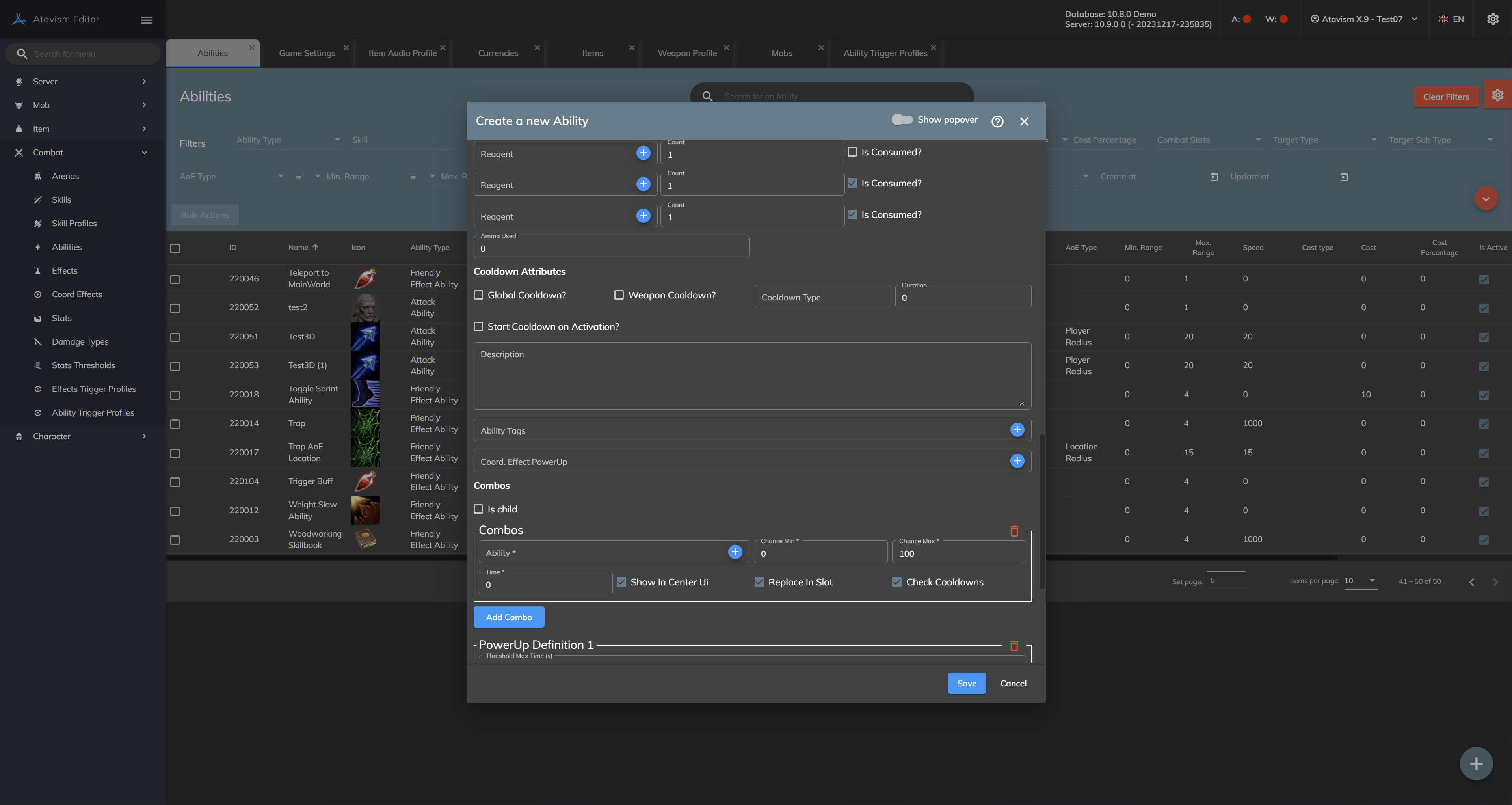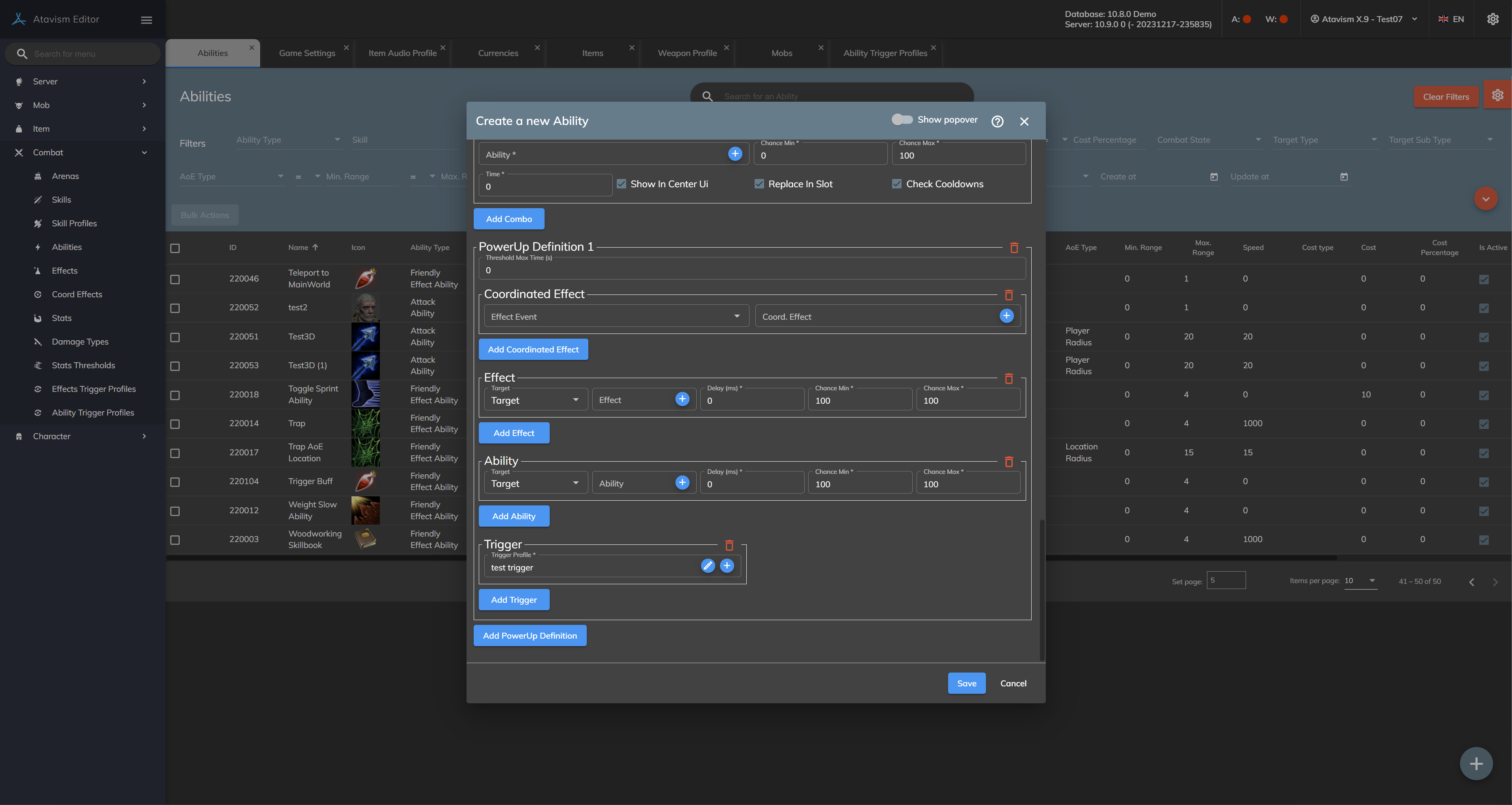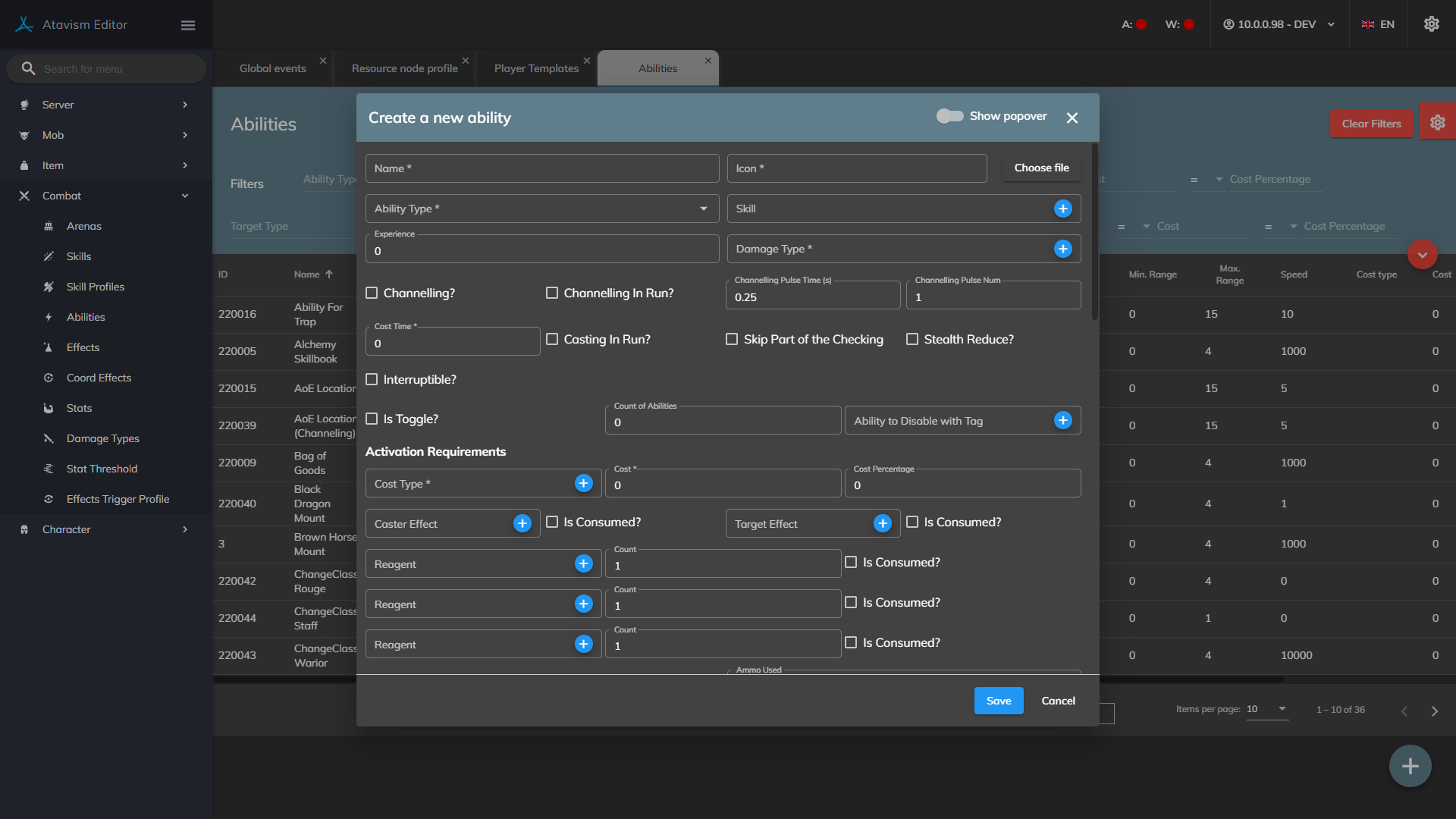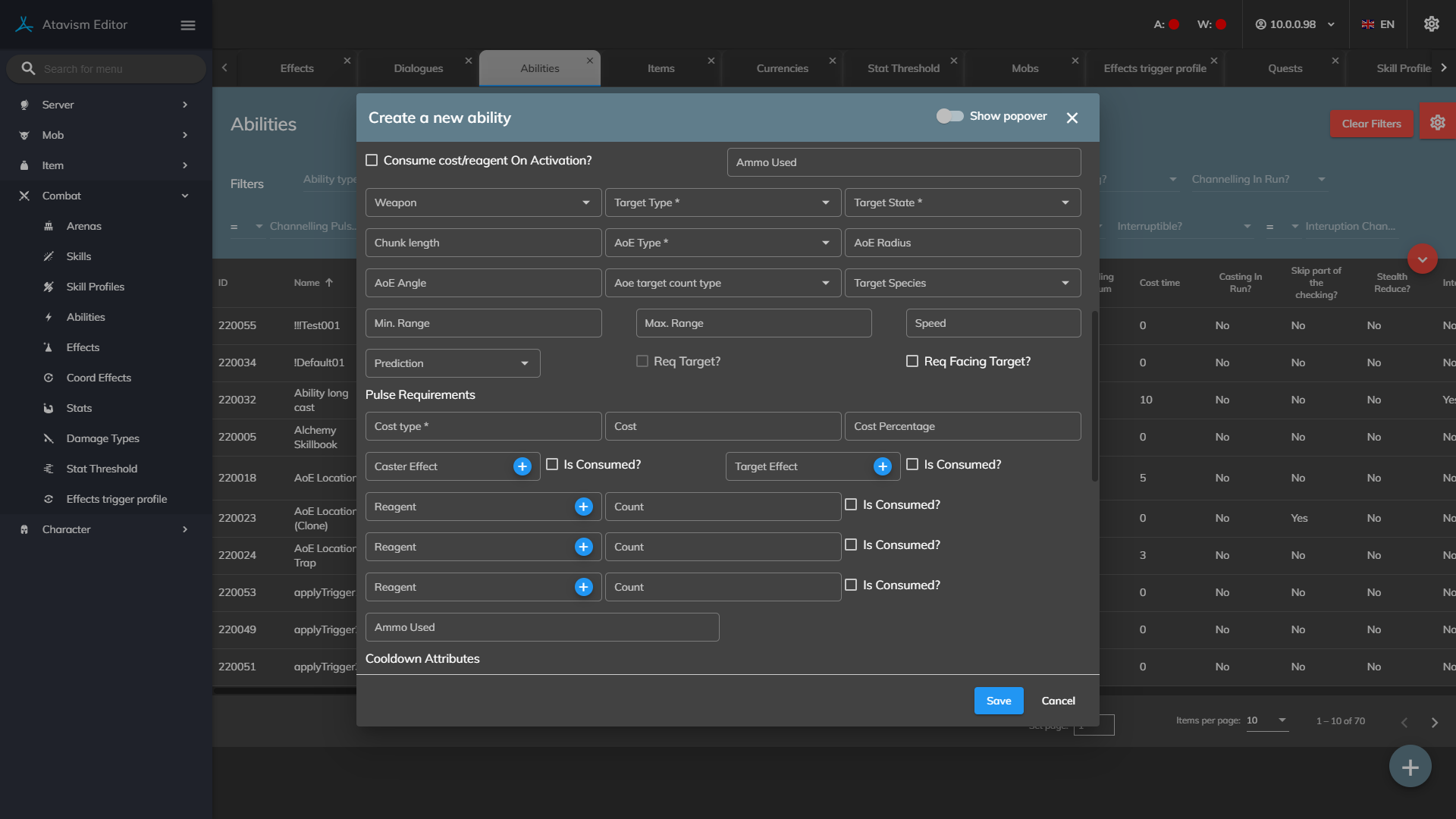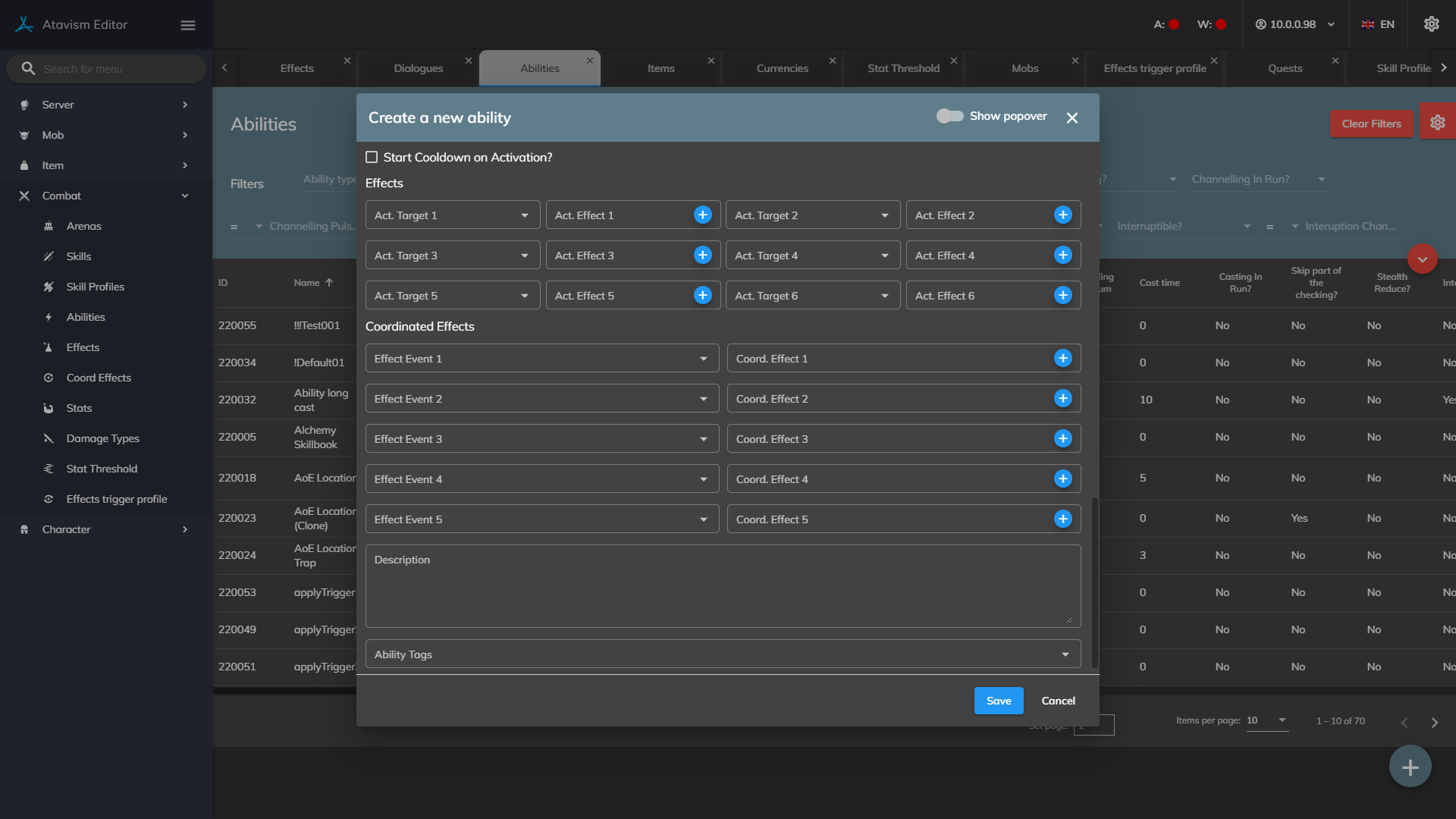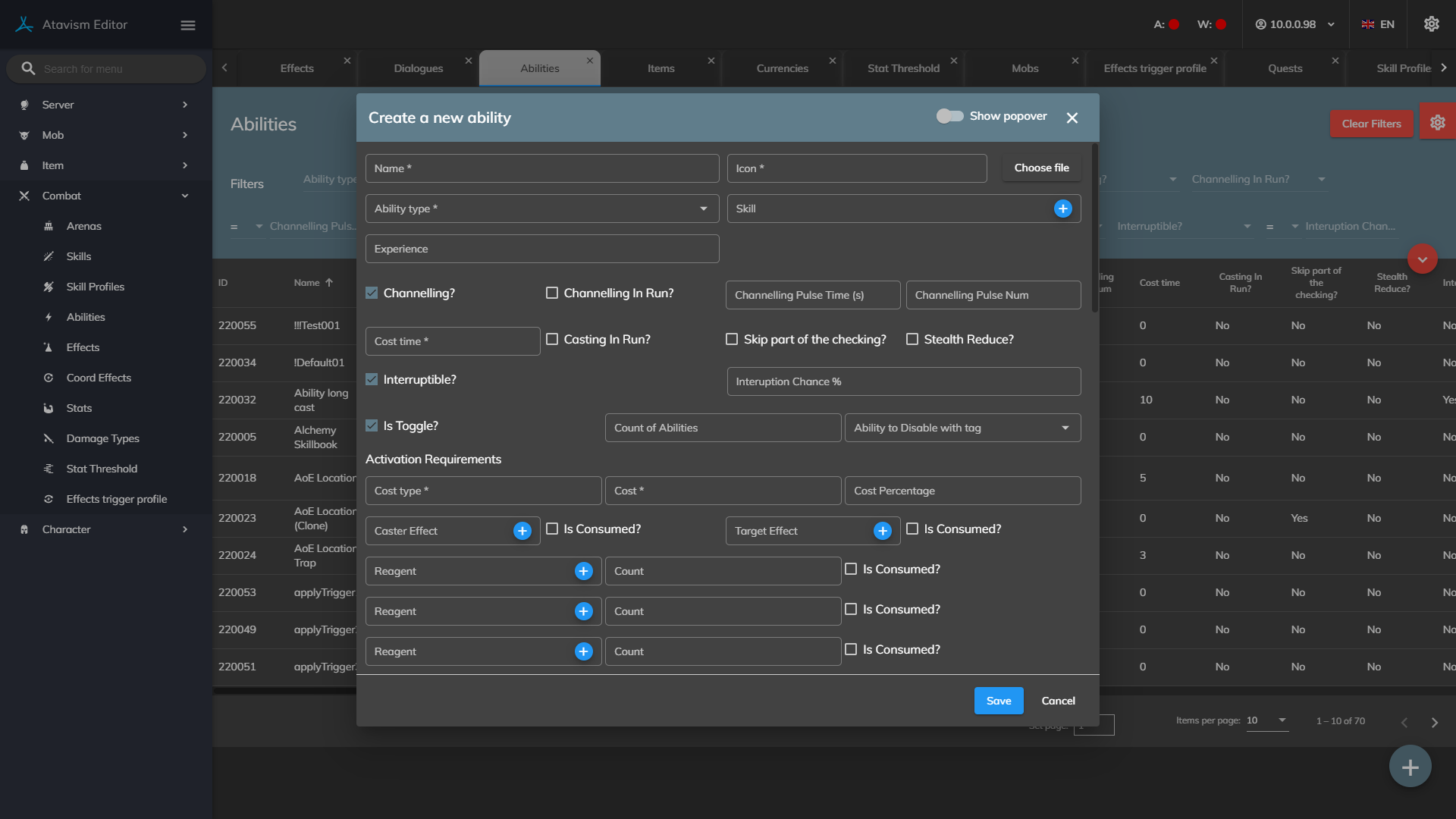Abilities Plugin
Atavism 10.9.0+
Create different abilities that players can use with this plugin. You can link them to animations and skills as well.
Input Fields
Name: The name of the Ability.
Ability Type: The type of Ability. Different types have different hit tests.
- Attack Ability: This is for attacks where you can define statistics that will be used for all hit/damage calculations.
- Effect Ability: This is for abilities that apply the effect on the target and has one special field Chance where you can set a chance for that effect.
- Friendly Effect Ability: This is for abilities that will always hit and are for abilities used on friendly targets.
Skill: The Skill this Ability is associated with. The higher the level of the player’s skill is, the more chance it has to hit. Also if the skill is selected then this ability has to be learned to use it.
Passive: Passive abilities are applied automatically and do not require activation. Passive abilities also require a passive effect type, so the effect can be applied.
Icon: The 2D Texture that will be displayed in the GUI for the Ability.
Experience: Amount of experience gained when this ability is used by the player.
Damage Type: Defines damage and related statistics that will be taken into account during ability calculations, in this case, evasion, accuracy, parry, etc.
Chance?: Defines the chance that the ability has to be applied to the target. It takes values between 0 and 1, where 1 is 100%, so 0,5 is 50%. It’s only for Effect Type Ability.
Channeling?: Defines if this ability should behave as channeling.
Channeling In Run?: Defines if this ability is a channeling one, and should be cast in a run.
Channeling Pulse Time (s): Defines time in seconds for each pulse for this channeling ability.
Channeling Pulse Num: Defines the number of pulses for this channeling ability.
Ability Pulse Time (s): Defines time in seconds for each pulse for this ability.
Ability Pulse Num: Defines the number of pulses for this ability.
Cast Time: How long the player needs to stand still to activate the Ability (in seconds).
Attack Time: How long the mob (it’s only for mobs) needs to stand still after the Ability is completed (in seconds). It’s to give you the ability to complete animation before the mob will start to follow the enemy.
Casting in Run?: Should the ability be able to cast during movement, if the casting time is higher than 0.
Skip part of the checking?: If enabled for this ability Ataivsm Server won’t process checks like if the ability is learned, requirements, etc.
Check Busy?: If enabled the Ataivsm Server will check and require that the entity player or mob is not busy to use this Ability.
Make Busy?: If enabled the Ataivsm Server will make the entity player or mob busy when using this Ability.
Weapon Must Be Drawn?: If enabled the equipped weapon must be drawn in order to use this ability. It works in combination with the next parameter. You can adjust how long the unsheathing of the weapon takes in the Item module.
Drawn Weapon Before?: If enabled Atavism Server will draw the equipped weapon before this Ability will be used. You can adjust how long the unsheathing of the weapon takes in the Item module.
Miss Chance?: Defines the chance to miss that the ability has to be applied to the target. It takes values between 0 and 100%.
Stealth Reduce?: If enabled then this ability will reduce stealth statistics on hit.
Stealth Reduction Amount?: If enabled then this ability will reduce the target’s stealth by this amount.
Stealth Reduction Percentage?: If enabled then this ability will reduce the target’s stealth by this percentage.
Stealth Reduction Timeout?: Defines the time after which the stealth statistic will be restored when the ability with stealth reduction will be used (in seconds).
Interruptible?: Defines if it should be possible to interrupt the casting of this ability.
Interruption Chance %: Defines the chance that this ability will be interrupted. interruption chance from the attacked effect is multiplied by this chance, so if the effect has a 50% interruption chance, and this parameter is set as 10% as well, then the final chance is 5%.
Is Toggle?: Defines if this ability should be toggleable to enable and disable it.
Count of Abilities: Defines how many abilities of the defined tag can be used simultaneously, for example, a player will have 3 different shields, but only one can be used at once.
Ability to Disable with tag: Defines the ability tag which will be used to the previous Count of Abilities parameter.
Activation Requirements
Cost Type: Defines the attribute with the definition of “Vitality” required to activate the ability (usually Health, Mana). The attribute can be defined in the Stats Plugin.
Cost: How much of the cost type is required to activate the ability.
Cost Percentage: How much percentage of the Cost Type percentage is required to activate the ability.
Combat State: Defines the required combat state of the caster to be able to cast this ability:
- In Combat
- Outside Combat
- Both
Tags on the caster: Defines the tag of the effect that is required on the caster to activate the Ability.
Is Consumed: Is the effect on the caster removed when this Ability is activated.
Tags on the target: Defines the tag of the effect that is required on the target to activate the Ability.
Is Consumed: Is the effect on the target removed when this Ability is activated.
Tags not on the caster: Defines the tag of the effect that cannot exist on the caster to activate the Ability.
Tags not on the target: Defines the tag of the effect that cannot exist on the target to activate the Ability.
Reagents (1-3): The item the player must have to activate the Ability. If is Consumed ticked, the Item will be removed when the Ability is activated.
Count (1-3): Number of reagents a player must have to activate the Ability.
Is Consumed (1-3): Will the reagent (1-3) be removed/consumed when the ability will be used.
Consume cost/reagent On Activation: Defines if reagents and cost should be consumed on activation.
Ammo Used: Defines the number of ammo that will be used by this ability, based on the ammo type assigned to the Weapon Type in the items Module.
Weapon: The type of Weapon the player must have equipped to activate the Ability, can be defined in the Option Choices Plugin.
Target Type/Target Sub Type: Defines target type and subtype like:
- Single Target
- Enemy – Single enemy target, only for Attack Ability and Effect Ability Types
- Self – Player, only for Effect Ability or Friendly Effect Ability Types
- Friendly – Single friendly target, only for Friendly Effect Ability Type
- Friend Not Self – Friendly target but not self, only for Friendly Effect Ability Type
- Friendly Or Enemy – Single friendly or enemy target, only for Attack Ability and Effect Ability Types
- AoE
- Enemy – Enemy targets in the AoE Radius, only for Attack Ability and Effect Ability Types
- Friendly – Friendly targets in the AoE Radius, only for Friendly Effect Ability, and Effect Ability Types
- Friendly Or Enemy – Enemy or friendly targets in the AoE Radius, only for Attack Ability and Effect Ability Types
- Location (Trap)
- Self – Self-location to place a trap
- Group
- Friendly – Group members, only for Friendly Effect Ability Type
AoE Type: Defines if the AoE is set to around the Player Radius, Target Radius, or Location Radius. For Location Radius, additional parameters are available:
- Chunk Length: For Target Type: AoE Friendly, AoE Enemy, Self Location this parameter defines the size of the chunk size for which it will divide the distance between the caster and the AoE maximum range, and calculate entities per chunk to simulate projectiles and AoE progressive damage.
- Prediction: For Target Type: AoE Friendly, AoE Enemy, Self Location you can set this to Realtime, then based on the chunks affected entities for each chunk will be queried each time the projectile will move farther, or Predicted, to query entities for the whole area, and then just delay the time of effects application. The more precise is of course Realtime, but it will consume more server CPU resources. For slow projectiles or AoE realtime is preferred, to give entities in the area a chance to avoid the hit, but for fast projectiles and AoE, the Predicted option is preferred.
- AoE Target Count Type: For Target Type: AoE Friendly, AoE Enemy, Self Location you can set this to:
- Unlimited – it means that it will affect all entities within the AoE
- First – it means that it will affect the first X number of entities, where the number can be set in the AoE Target Count parameter.
- Random – it means that it will affect a random X number of entities, where the number can be set in the AoE Target Count parameter.
- AoE Radius: If the target type is set to AoE, the AoE Radius specifies how big the area is that targets will be affected by the Ability.
- AoE Marker – which is a game object to visualize the Area where the AoE on Location will be placed.
- AoE Activation Delay (s) – which defines how long the Activated state for the ability will be delayed to give time to play coordinated effects on the pointed area.
- AoE Angle: Defines the angle in front of the player within which the enemy can be affected by it.
Caster State: Whether the caster needs to be in the specific state:
- Alive – The Caster must be alive
- Spirit – The Caster must be in the Spirit state
- Dead or Alive – The Caster can be Dead or Alive
- Dead or Spirit – The Caster can be Dead or in the Spirit state
- Alive or Spirit – The Caster can be Alive or in the Spirit state
- Any – The Caster can be Alive, Dead, or in the Spirit state
Target State: Whether the caster needs to be in the specific state:
- Alive – The Target must be alive
- Spirit – The Target must be in the Spirit state
- Dead or Alive – The Target can be Dead or Alive
- Dead or Spirit – The Target can be Dead or in the Spirit state
- Alive or Spirit – The Target can be Alive or in the Spirit state
- Any – The Target can be Alive, Dead, or in the Spirit state
Enemy Target Change to Self: Defines if the ability should be cast on the caster if the enemy is selected and when Ability is set to Friendly Effect Ability or when Target Sub Type is set to Friendly.
Target Species: Whether the Ability can only be used on certain Species, which are defined in the Option Choices Plugin and attached to Mob/NPC in Mobs Plugin.
Min Range: The target must be at least the Min Range in meters away from the caster in meters.
Max Range: The target must be no further away from the caster than the Max Range. In meters.
Speed: For Target Type: AoE Friendly, AoE Enemy, Self Location, this parameter defines the speed (meters per second) of the progressive damage for projectiles and AoE waves, like how fast the projectile will be simulated on the server.
Req Target? If the target should be required (true for Enemy, Self, Friendly, Friend Not Self Target Types)
Req Facing Target? If the player should be facing to target use the Ability. (true for Enemy, Self, Friendly, Friend Not Self Target Types)
Line Of Sight: Defines if the Atavism Server should check between Ability source and target, sometimes it can be caster and target, sometimes middle o middle of the AoE Ability.
Pulse Requirements (requirements for pulsing or channeling abilities)
Cost Type: Defines the attribute with the definition of “Vitality” required to activate the ability (usually Health, Mana). The attribute can be defined in the Stats Plugin.
Cost: How much of the cost type is required to activate the ability.
Cost Percentage: How much percentage of the Cost Type percentage is required to activate the ability.
Tags on the caster: Defines the tag of the effect that is required on the caster to activate the Ability.
Is Consumed: Is the effect on the caster removed when this Ability is activated.
Tags on the target: Defines the tag of the effect that is required on the target to activate the Ability.
Is Consumed: Is the effect on the target removed when this Ability is activated.
Tags not on the caster: Defines the tag of the effect that cannot exist on the caster to activate the Ability.
Tags not on the target: Defines the tag of the effect that cannot exist on the target to activate the Ability.
Reagents (1-3): The item the player must have to activate the Ability. If is Consumed ticked, the Item will be removed when the Ability is activated.
Count (1-3): Number of reagents a player must have to activate the Ability.
Is Consumed (1-3): Will the reagent (1-3) be removed/consumed when the ability will be used.
Ammo Used: Defines the number of ammo that will be used by this ability, based on the ammo type assigned to the Weapon Type in the items Module.
Cooldown Attributes
Global Cooldown: Abilities that use the Global cooldown cannot be used within 1 second of another.
Weapon Cooldown: Abilities that use the Weapon cooldown cannot be used within 3 seconds of another.
Cooldown Type: A specific cooldown used to prevent an Ability (or multiple) from being used too quickly. If the name in that field will be shared between many abilities then they will share the same cooldown.
Duration: How long the player must wait before they can activate the Ability (or any other using the same Cooldown Type) again.
Start Cooldown on Activation?: Is the cooldown should be started when the ability is activating?
Description: Defines description text which will be presented in the tooltip in-game.
Ability Tags: Defines the tags that can be assigned for this ability to virtually group it. It can be further used in Trigger Effect as an example. These tags can be added in the Option Choices Module Ability Tags section. It is possible to assign multiple tags to one ability.
Coord. Effect PowerUp: Defines Coordinated Effect to show during powering up the ability. Coordinated Effect configuration is described in the Coordinated Effect Plugin.
Combos
Is child: Defines Defines if the ability that is part of the combo should be displayed in the ability panel, to be able to use it independently and not only as a part of the combo.
Ability: Select Ability that will be part of the combo.
Chance Min-Chance Max: Defines a chance to be able to use the combo ability.
Time: Defines time (in seconds), how much time the player has to use the combo ability that was triggered.
Show In Center UI: Defines if the triggered combo ability should be displayed in the middle of the screen.
Replace In Slot: Defines if the triggered combo ability should replace the original ability in the action bar slot. Only for the period defined in the Time parameter.
Check Cooldowns: Defines if the server should check cooldowns to use the combo ability. It’s useful if you want to let your player to use the combo ability even if it’s on cooldown.
PowerUp Definition
Threshold Max Time (s): Defines maximum time in seconds between the previous threshold time or 0 if it’s the first threshold, to specify the time to trigger defined effect/ability, etc.
Coordinated Effects
Effect Event: What event in the Ability Activation process the Coordinated Effect should be shown. Completed is the most common option. There are such options:
completed: will be triggered when Ability is completed
activating: will be triggered when Ability is activating
activated: will be triggered when Ability is activated
ability pulse: will be triggered when the ability will pulse
channeling: will be triggered when Ability is channeling
interrupted: will be triggered when Ability is interrupted
failed: will be triggered when Ability is failed
Coord. Effect: What Coordinated Effect to show at the specified event. Coordinated Effect configuration is described in the Coordinated Effect Plugin.
Effect
Target: Whether the specified Effect is applied to the Target or the Caster.
Effect: Select the Effect that will be applied.
Delay (ms): Defines delay when the effect will be applied after the ability is completed (in milliseconds)
Chance Min-Chance Max: Defined chance to apply the selected effect.
Ability
Target: Whether the specified Ability is applied to the Target or the Caster.
Ability: Select the Effect that will be applied.
Delay (ms): Defines delay when the ability will be applied after the ability is completed (in milliseconds)
Chance Min-Chance Max: Defined chance to apply the selected ability.
Trigger
Trigger Profile: Select a Trigger profile that can do more sophisticated checks, like if the type is damaged, apply something in addition when some conditions are met. More about the Ability Trigger Profile you can find here.
Atavism 10.5.0-10.8.0
Create different abilities that players can use with this plugin. You can link them to animations and skills as well.
Input Fields
Name: The name of the Ability.
Ability Type: The type of Ability. Different types have different hit tests.
- Attack Ability: This is for attacks where you can define statistics that will be used for all hit/damage calculations.
- Effect Ability: This is for abilities that apply the effect on the target and has one special field Chance where you can set a chance for that effect.
- Friendly Effect Ability: This is for abilities that will always hit and are for abilities used on friendly targets. The friendly effect has a 100% hit chance.
Skill: The Skill this Ability is associated with. The higher level the player skill is, the more chance it has to hit. Also if the skill is selected then this ability has to be learned to use it.
Passive: Passive abilities are applied automatically and do not require activation. Passive abilities also require passive effect type, so the effect could be applied.
Icon: The 2d Texture that will be displayed in the GUI for the Ability.
Experience: Amount of experience gained when this ability is used by the player.
Damage Type: Defines damage and related statistics that will be taken into account during ability calculations, in this case, evasion, accuracy, parry, etc.
Channeling?: Defines if this ability should behave as channeling.
Channeling In Run?: Defines if this ability is a channeling one, should be cast in a run.
Channeling Pulse Time (s): Defines time in seconds for each pulse for this channeling ability.
Channeling Pulse Num: Defines the number of pulses for this channeling ability.
Ability Pulse Time (s): Defines time in seconds for each pulse for this ability.
Ability Pulse Num: Defines the number of pulses for this ability.
Cast Time: How long the player needs to stand still to activate the Ability (in seconds).
Casting in Run?: Should the ability be able to cast during movement, if the casting time is higher than 0.
Skip part of the checking?: If enabled for this ability Ataivsm Server won’t process checks like if the ability is learned, requirements, etc.
Stealth Reduce?: If enabled then this ability will reduce stealth statistics on hit. The amount of stealth reduction can be set in the Game Settings Module.
Interruptible?: Defines if it should be possible to interrupt the casting of this ability.
Interruption Chance %: Defines the chance that this ability will be interrupted. interruption chance from the attacked effect is multiplied by this chance, so if the effect has a 50% interruption chance, and this parameter is set as 10% as well, then the final chance is 5%.
Is Toggle?: Defines if this ability should be toggleable to enable and disable it.
Count of Abilities: Defines how many abilities of the defined tag can be used simultaneously, for example, a player will have 3 different shields, but only one can be used at once.
Ability to Disable with tag: Defines the ability tag which will be used to the previous Count of Abilities parameter.
Activation Requirements
Cost Type: Defines the attribute with the definition of “Vitality” required to activate the ability (usually Health, Mana). The attribute can be defined in the Stats Plugin.
Cost: How much of the cost type is required to activate the ability.
Cost Percentage: How much percentage of the Cost Type percentage is required to activate the ability.
Caster Effect: The Effect required on the caster to activate the Ability.
Is Consumed: Is the effect on the caster removed when this Ability is activated.
Target Effect: The Effect required on the target to activate the Ability. To use this option on the ability you have to tick the Req Target checkbox.
Is Consumed: Is the effect on the target removed when this Ability is activated.
Reagents (1-3): The item the player must have to activate the Ability. If is Consumed ticked, the Item will be removed when the Ability is activated.
Count (1-3): Number of reagents a player must have to activate the Ability.
Is Consumed (1-3): Is the reagent (1-3) will be removed/consumed when the ability will be used.
Consume cost/reagent On Activation: Defines if reagents and cost should be consumed on activation.
Ammo Used: Defines the number of ammo that will be used by this ability, based on the ammo type assigned to the Weapon Type in the items Module.
Weapon: The type of Weapon the player must have equipped to activate the Ability, can be defined in the Option Choices Plugin.
Consume cost/reagent On Activation: Defines if reagents and cost should be consumed on activation.
Chunk Length: For Target Type: AoE Friendly, AoE Enemy, Self Location this parameter defines the size of the chunk size for which it will divide the distance between the caster and the AoE maximum range, and calculate entities per chunk to simulate projectiles and AoE progressive damage.
Speed: For Target Type: AoE Friendly, AoE Enemy, Self Location this parameter defines the speed (meters per second) of the progressive damage for projectiles and AoE waves, like how fast the projectile will be simulated on the server.
Prediction: For Target Type: AoE Friendly, AoE Enemy, Self Location you can set this to Realtime, then based on the chunks affected entities for each chunk will be queried each time the projectile will move farther, or Predicted, to query entities for the whole area, and then just delay the time of effects application. The more precise is of course Realtime, but it will consume more server CPU resources. For slow projectiles or AoE realtime is preferred, to give entities on the area chance to avoid the hit, but for fast projectiles and AoE, the Predicted option is preferred.
AoE Target Count Type: For Target Type: AoE Friendly, AoE Enemy, Self Location you can set this to:
- Unlimited – it means that it will affect all entities within the AoE
- First – it means that it will affect the first X number of entities, where the number can be set in the AoE Target Count parameter.
- Random – it means that it will affect random X number of entities, where the number can be set in the AoE Target Count parameter.
AoE Radius: If the target type is set to AoE, the AoE Radius specifies how big the area is that targets will be affected by the Ability.
AoE Type: If the target type is set to AoE (AoE Friendly, AoE Enemy, Self Location), the AoE Type specifies if the AoE Radius is around (Player: PlayerRadius, Target: TargetRadius, or Location Radius).
AoE Type: For AoE defines if the AoE should be around Player Radius, Target Radius, or Location Radius. For Location Radius, additional parameters are available:
- AoE Marker – which is a game object to visualize the Area where the AoE on Location will be placed.
- AoE Activation Delay (s) – which defines how long the Activated state for the ability will be delayed to give time to play coordinated effects on the pointed area.
Min Range: The target must be at least the Min Range in meters away from the caster in meters.
Max Range: The target must be no further away from the caster than the Max Range. In meters.
AoE Angle: Defines angle in front of the player within which the enemy can be affected by it.
Req Target? If the target should be required (true for Enemy, Self, Friendly, Friend Not Self Target Types)
Req Facing Target? If the player should be facing to target to use the Ability. (true for Enemy, Self, Friendly, Friend Not Self Target Types)
Target Type: The type of Target used for the Ability. If it is left None it will be able to be used on both enemies and friends. There are such options like:
Enemy: Single enemy target, only for Attack Ability and Effect Ability Types
Self: Player, only for Effect Ability or Friendly Effect Ability Types
Friendly: Single friendly target, only for Friendly Effect Ability Type
Friend Not Self: Friendly target but not self, only for Friendly Effect Ability Type
Group: Group members, only for Friendly Effect Ability Type
AoE Enemy: Enemy targets in the AoE Radius, only for Attack Ability and Effect Ability Types
AoE Friendly: Friendly targets in the AoE Radius, only for Friendly Effect Ability, and Effect Ability Types
Attack Building: Whether the ability should attack buildings or not only for Enemy and AoE Enemy
Target State: Whether the target needs to be alive or dead
Species Target: Whether the Ability can only be used on certain Species, which are defined in the Option Choices Plugin and attached to Mob/NPC in Mobs Plugin.
Pulse Requirements (requirements for pulsing or channeling abilities)
Cost Type: Defines the attribute with the definition of “Vitality” required to activate the ability (usually Health, Mana). The attribute can be defined in the Stats Plugin.
Cost: How much of the cost type is required to activate the ability.
Cost Percentage: How much percentage of the Cost Type percentage is required to activate the ability.
Caster Effect: The Effect required on the caster to activate the Ability.
Is Consumed: Is the effect on the caster removed when this Ability is activated.
Target Effect: The Effect required on the target to activate the Ability. To use this option on the ability you have to tick the Req Target checkbox.
Is Consumed: Is the effect on the target removed when this Ability is activated.
Reagents (1-3): The item the player must have to activate the Ability. If is Consumed ticked, the Item will be removed when the Ability is activated.
Count (1-3): Number of reagents a player must have to activate the Ability.
Is Consumed (1-3): Is the reagent (1-3) will be removed/consumed when the ability will be used.
Ammo Used: Defines the number of ammo that will be used by this ability, based on the ammo type assigned to the Weapon Type in the items Module.
Cooldown Attributes
Global Cooldown: Abilities that use the Global cooldown cannot be used within 1 second of another.
Weapon Cooldown: Abilities that use the Weapon cooldown cannot be used within 3 seconds of another.
Cooldown Type: A specific cooldown used to prevent an Ability (or multiple) from being used too quickly. If the name in that field will be shared between many abilities then they will share the same cooldown.
Duration: How long the player must wait before they can activate the Ability (or any other using the same Cooldown Type) again.
Start Cooldown on Activation?: Is the cooldown should be started when the ability is activating?
Effects
Act. Target 1-6: Whether the specified Effect is applied to the Target or the Caster.
Act. Effect 1-6: The Effect applied when the Ability is activated. The effect is defined in Effects Plugin.
Coordinated Effects
Effect Event 1-5: What event in the Ability Activation process the Coordinated Effect should be shown. Completed is the most common option. There are such options:
completed: will be triggered when Ability is completed
activating: will be triggered when Ability is activating
activated: will be triggered when Ability is activated
channeling: will be triggered when Ability is channeling
interrupted: will be triggered when Ability is interrupted
failed: will be triggered when Ability is failed
Coord. Effect 1-5: What Coordinated Effect to show at the specified event. Coordinated Effect configuration is described in Coordinated Effect Plugin.
Description: Defines description text which will be presented in the tooltip in-game.
Ability Tags: Defines the tags which can be assigned for this ability to virtually group it. It can be further used in Trigger Effect as an example. These tags can be added in the Option Choices Module Ability Tags section. It is possible to assign multiple tags to one ability.
Atavism 10.4.0
Create different abilities that players can use with this plugin. You can link them to animations and skills as well.
Input Fields
Name: The name of the Ability.
Ability Type: The type of Ability. Different types have different hit tests.
- Combat Melee Ability: Is for physical attacks.
- Magical Attack Ability: Is for magical attacks.
- Effect Ability: This is for abilities that apply the effect on the target and has one special field Chance where you can set a chance for that effect.
- FriendlyEffectAbility: Is for abilities that will always hit and are for abilities used on friendly targets. The friendly effect has a 100% hit chance.
Skill: The Skill this Ability is associated with. The higher level the player skill is, the more chance it has to hit. Also if the skill is selected then this ability has to be learned to use it.
Passive: Passive abilities are applied automatically and do not require activation. Passive abilities also require passive effect type, so the effect could be applied.
Icon: The 2d Texture that will be displayed in the GUI for the Ability.
Experience: Amount of experience gained when this ability is used by the player.
Channeling?: Defines if this ability should behave as channeling.
Channeling In Run?: Defines if this ability is a channeling one, should be cast in a run.
Channeling Pulse Time (s): Defines time in seconds for each pulse for this channeling ability.
Channeling Pulse Num: Defines the number of pulses for this channeling ability.
Ability Pulse Time (s): Defines time in seconds for each pulse for this ability.
Ability Pulse Num: Defines the number of pulses for this ability.
Cast Time: How long the player needs to stand still to activate the Ability (in seconds).
Casting in Run?: Should the ability be able to cast during movement, if the casting time is higher than 0.
Skip part of the checking?: If enabled for this ability Ataivsm Server won’t process checks like if the ability is learned, requirements, etc.
Stealth Reduce?: If enabled then this ability will reduce stealth statistics on hit. The amount of stealth reduction can be set in the Game Settings Module.
Interruptible?: Defines if it should be possible to interrupt the casting of this ability.
Interruption Chance %: Defines the chance that this ability will be interrupted. interruption chance from the attacked effect is multiplied by this chance, so if the effect has a 50% interruption chance, and this parameter is set as 10% as well, then the final chance is 5%.
Is Toggle?: Defines if this ability should be toggleable to enable and disable it.
Count of Abilities: Defines how many abilities of the defined tag can be used simultaneously, for example, a player will have 3 different shields, but only one can be used at once.
Ability to Disable with tag: Defines the ability tag which will be used to the previous Count of Abilities parameter.
Activation Requirements
Cost Type: Defines the attribute with the definition of “Vitality” required to activate the ability (usually Health, Mana). The attribute can be defined in the Stats Plugin.
Cost: How much of the cost type is required to activate the ability.
Cost Percentage: How much percentage of the Cost Type percentage is required to activate the ability.
Caster Effect: The Effect required on the caster to activate the Ability.
Is Consumed: Is the effect on the caster removed when this Ability is activated.
Target Effect: The Effect required on the target to activate the Ability. To use this option on the ability you have to tick the Req Target checkbox.
Is Consumed: Is the effect on the target removed when this Ability is activated.
Reagents (1-3): The item the player must have to activate the Ability. If is Consumed ticked, the Item will be removed when the Ability is activated.
Count (1-3): Number of reagents a player must have to activate the Ability.
Is Consumed (1-3): Is the reagent (1-3) will be removed/consumed when the ability will be used.
Consume cost/reagent On Activation: Defines if reagents and cost should be consumed on activation.
Ammo Used: Defines the number of ammo that will be used by this ability, based on the ammo type assigned to the Weapon Type in the items Module.
Weapon: The type of Weapon the player must have equipped to activate the Ability, can be defined in the Option Choices Plugin.
Consume cost/reagent On Activation: Defines if reagents and cost should be consumed on activation.
Chunk Length: For Target Type: AoE Friendly, AoE Enemy, Self Location this parameter defines the size of the chunk size for which it will divide the distance between the caster and the AoE maximum range, and calculate entities per chunk to simulate projectiles and AoE progressive damage.
Speed: For Target Type: AoE Friendly, AoE Enemy, Self Location this parameter defines the speed (meters per second) of the progressive damage for projectiles and AoE waves, like how fast the projectile will be simulated on the server.
Prediction: For Target Type: AoE Friendly, AoE Enemy, Self Location you can set this to Realtime, then based on the chunks affected entities for each chunk will be queried each time the projectile will move farther, or Predicted, to query entities for the whole area, and then just delay the time of effects application. The more precise is of course Realtime, but it will consume more server CPU resources. For slow projectiles or AoE realtime is preferred, to give entities on the area chance to avoid the hit, but for fast projectiles and AoE, the Predicted option is preferred.
AoE Target Count Type: For Target Type: AoE Friendly, AoE Enemy, Self Location you can set this to:
- Unlimited – it means that it will affect all entities within the AoE
- First – it means that it will affect the first X number of entities, where the number can be set in the AoE Target Count parameter.
- Random – it means that it will affect random X number of entities, where the number can be set in the AoE Target Count parameter.
AoE Radius: If the target type is set to AoE, the AoE Radius specifies how big the area is that targets will be affected by the Ability.
AoE Type: If the target type is set to AoE (AoE Friendly, AoE Enemy, Self Location), the AoE Type specifies if the AoE Radius is around (Player: PlayerRadius, Target: TargetRadius, or Location Radius).
AoE Type: For AoE defines if the AoE should be around Player Radius, Target Radius, or Location Radius. For Location Radius, additional parameters are available:
- AoE Marker – which is a game object to visualize the Area where the AoE on Location will be placed.
- AoE Activation Delay (s) – which defines how long the Activated state for the ability will be delayed to give time to play coordinated effects on the pointed area.
Min Range: The target must be at least the Min Range in meters away from the caster in meters.
Max Range: The target must be no further away from the caster than the Max Range. In meters.
AoE Angle: Defines angle in front of the player within which the enemy can be affected by it.
Req Target? If the target should be required (true for Enemy, Self, Friendly, Friend Not Self Target Types)
Req Facing Target? If the player should be facing to target to use the Ability. (true for Enemy, Self, Friendly, Friend Not Self Target Types)
Target Type: The type of Target used for the Ability. If it is left None it will be able to be used on both enemies and friends. There are such options like:
Enemy: Single enemy target, only for Combat Melee Ability, Magical Attack Ability, and Effect Ability Types
Self: Player, only for Effect Ability or Friendly Effect Ability Types
Friendly: Single friendly target, only for Friendly Effect Ability Type
Friend Not Self: Friendly target but not self, only for Friendly Effect Ability Type
Group: Group members, only for Friendly Effect Ability Type
AoE Enemy: Enemy targets in the AoE Radius, only for Combat Melee Ability, Magical Attack Ability, and Effect Ability Types
AoE Friendly: Friendly targets in the AoE Radius, only for Friendly Effect Ability, and Effect Ability Types
Attack Building: Whether the ability should attack buildings or not only for Enemy and AoE Enemy
Target State: Whether the target needs to be alive or dead
Species Target: Whether the Ability can only be used on certain Species, which are defined in the Option Choices Plugin and attached to Mob/NPC in Mobs Plugin.
Pulse Requirements (requirements for pulsing or channeling abilities)
Cost Type: Defines the attribute with the definition of “Vitality” required to activate the ability (usually Health, Mana). The attribute can be defined in the Stats Plugin.
Cost: How much of the cost type is required to activate the ability.
Cost Percentage: How much percentage of the Cost Type percentage is required to activate the ability.
Caster Effect: The Effect required on the caster to activate the Ability.
Is Consumed: Is the effect on the caster removed when this Ability is activated.
Target Effect: The Effect required on the target to activate the Ability. To use this option on the ability you have to tick the Req Target checkbox.
Is Consumed: Is the effect on the target removed when this Ability is activated.
Reagents (1-3): The item the player must have to activate the Ability. If is Consumed ticked, the Item will be removed when the Ability is activated.
Count (1-3): Number of reagents a player must have to activate the Ability.
Is Consumed (1-3): Is the reagent (1-3) will be removed/consumed when the ability will be used.
Ammo Used: Defines the number of ammo that will be used by this ability, based on the ammo type assigned to the Weapon Type in the items Module.
Cooldown Attributes
Global Cooldown: Abilities that use the Global cooldown cannot be used within 1 second of another.
Weapon Cooldown: Abilities that use the Weapon cooldown cannot be used within 3 seconds of another.
Cooldown Type: A specific cooldown used to prevent an Ability (or multiple) from being used too quickly. If the name in that field will be shared between many abilities then they will share the same cooldown.
Duration: How long the player must wait before they can activate the Ability (or any other using the same Cooldown Type) again.
Start Cooldown on Activation?: Is the cooldown should be started when the ability is activating?
Effects
Act. Target 1-6: Whether the specified Effect is applied to the Target or the Caster.
Act. Effect 1-6: The Effect applied when the Ability is activated. The effect is defined in Effects Plugin.
Coordinated Effects
Effect Event 1-5: What event in the Ability Activation process the Coordinated Effect should be shown. Completed is the most common option. There are such options:
completed: will be triggered when Ability is completed
activating: will be triggered when Ability is activating
activated: will be triggered when Ability is activated
channeling: will be triggered when Ability is channeling
interrupted: will be triggered when Ability is interrupted
failed: will be triggered when Ability is failed
Coord. Effect 1-5: What Coordinated Effect to show at the specified event. Coordinated Effect configuration is described in Coordinated Effect Plugin.
Description: Defines description text which will be presented in the tooltip in-game.
Ability Tags: Defines the tags which can be assigned for this ability to virtually group it. It can be further used in Trigger Effect as an example. These tags can be added in the Option Choices Module Ability Tags section. It is possible to assign multiple tags to one ability.
Atavism 10.2.0/10.3.0
Create different abilities that players can use with this plugin. You can link them to animations and skills as well.
Input Fields
Name: The name of the Ability.
Ability Type: The type of Ability. Different types have different hit tests.
- CombatMeleeAbility: Is for physical attacks.
- MagicalAttackAbility: Is for magical attacks.
- EffectAbility: Is for abilities that apply the effect on the target and has one special field Chance where you can set a chance for that effect.
- FriendlyEffectAbility: Is for abilities that will always hit and are for abilities used on friendly targets. The friendly effect has a 100% hit chance.
Skill: The Skill this Ability is associated with. The higher level the player skill is, the more chance it has to hit. Also if the skill is selected then this ability has to be learned to use it.
Passive: Passive abilities are applied automatically and do not require activation. Passive abilities also require passive effect type, so the effect could be applied.
Icon: The 2d Texture that will be displayed in the GUI for the Ability.
Experience: Amount of experience gained when this ability is used by the player.
Channeling?: Defines if this ability should behave as channeling.
Channeling In Run?: Defines if this ability is a channeling one, should be cast in a run.
Channeling Pulse Time (s): Defines time in seconds for each pulse for this channeling ability.
Channeling Pulse Num: Defines the number of pulses for this channeling ability.
Ability Pulse Time (s): Defines time in seconds for each pulse for this ability.
Ability Pulse Num: Defines the number of pulses for this ability.
Cast Time: How long the player needs to stand still to activate the Ability (in seconds).
Casting in Run?: Should the ability be able to cast during movement, if the casting time is higher than 0.
Skip part of the checking?: If enabled for this ability Ataivsm Server won’t process checks like if the ability is learned, requirements, etc.
Stealth Reduce?: If enabled then this ability will reduce stealth statistics on hit. The amount of stealth reduction can be set in the Game Settings Module.
Interruptible?: Defines if it should be possible to interrupt the casting of this ability.
Interruption Chance %: Defines the chance that this ability will be interrupted. interruption chance from the attacked effect is multiplied by this chance, so if the effect has a 50% interruption chance, and this parameter is set as 10% as well, then the final chance is 5%.
Is Toggle?: Defines if this ability should be toggleable to enable and disable it.
Count of Abilities: Defines how many abilities of the defined tag can be used simultaneously, for example, a player will have 3 different shields, but only one can be used at once.
Ability to Disable with tag: Defines the ability tag which will be used to the previous Count of Abilities parameter.
Activation Requirements
Cost Type: Defines the attribute with the definition of “Vitality” required to activate the ability (usually Health, Mana). The attribute can be defined in the Stats Plugin.
Cost: How much of the cost type is required to activate the ability.
Cost Percentage: How much percentage of the Cost Type percentage is required to activate the ability.
Caster Effect: The Effect required on the caster to activate the Ability.
Is Consumed: Is the effect on the caster removed when this Ability is activated.
Target Effect: The Effect required on the target to activate the Ability. To use this option on the ability you have to tick the Req Target checkbox.
Is Consumed: Is the effect on the target removed when this Ability is activated.
Reagents (1-3): The item the player must have to activate the Ability. If is Consumed ticked, the Item will be removed when the Ability is activated.
Count (1-3): Number of reagents a player must have to activate the Ability.
Is Consumed (1-3): Is the reagent (1-3) will be removed/consumed when the ability will be used.
Consume cost/reagent On Activation: Defines if reagents and cost should be consumed on activation.
Ammo Used: Defines the number of ammo that will be used by this ability, based on the ammo type assigned to the Weapon Type in the items Module.
Weapon: The type of Weapon the player must have equipped to activate the Ability, can be defined in the Option Choices Plugin.
Consume cost/reagent On Activation: Defines if reagents and cost should be consumed on activation.
Chunk Length: For Target Type: AoE Friendly, AoE Enemy, Self Location this parameter defines the size of the chunk size for which it will divide the distance between the caster and the AoE maximum range, and calculate entities per chunk to simulate projectiles and AoE progressive damage.
Speed: For Target Type: AoE Friendly, AoE Enemy, Self Location this parameter defines the speed (meters per second) of the progressive damage for projectiles and AoE waves, like how fast the projectile will be simulated on the server.
Prediction: For Target Type: AoE Friendly, AoE Enemy, Self Location you can set this to Realtime, then based on the chunks affected entities for each chunk will be queried each time the projectile will move farther, or Predicted, to query entities for the whole area, and then just delay the time of effects application. The more precise is of course Realtime, but it will consume more server CPU resources. For slow projectiles or AoE realtime is preferred, to give entities on the area chance to avoid the hit, but for fast projectiles and AoE, the Predicted option is preferred.
AoE Target Count Type: For Target Type: AoE Friendly, AoE Enemy, Self Location you can set this to:
- Unlimited – it means that it will affect all entities within the AoE
- First – it means that it will affect the first X number of entities, where the number can be set in the AoE Target Count parameter.
- Random – it means that it will affect random X number of entities, where the number can be set in the AoE Target Count parameter.
AoE Radius: If the target type is set to AoE, the AoE Radius specifies how big the area is that targets will be affected by the Ability.
AoE Type: If the target type is set to AoE (AoE Friendly, AoE Enemy, Self Location), the AoE Type specifies if the AoE Radius is around (Player: PlayerRadius, Target: TargetRadius, or Location Radius).
AoE Type: For AoE defines if the AoE should be around Player Radius, Target Radius, or Location Radius. For Location Radius, additional parameters are available:
- AoE Marker – which is a game object to visualize the Area where the AoE on Location will be placed.
- AoE Activation Delay (s) – which defines how long the Activated state for the ability will be delayed to give time to play coordinated effects on the pointed area.
Min Range: The target must be at least the Min Range in meters away from the caster in meters.
Max Range: The target must be no further away from the caster than the Max Range. In meters.
AoE Angle: Defines angle in front of the player within which the enemy can be affected by it.
Req Target? If the target should be required (true for Enemy, Self, Friendly, Friend Not Self Target Types)
Req Facing Target? If the player should be facing to target to use the Ability. (true for Enemy, Self, Friendly, Friend Not Self Target Types)
Target Type: The type of Target used for the Ability. If it is left None it will be able to be used on both enemies and friends. There are such options like:
Enemy: Single enemy target, only for CombatMeleeAbility, MagicalAttackAbility, and EffectAbility Types
Self: Player, only for EffectAbility or FriendlyEffectAbility Types
Friendly: Single friendly target, only for FriendlyEffectAbility Type
Friend Not Self: Friendly target but not self, only for FriendlyEffectAbility Type
Group: Group members, only for FriendlyEffectAbility Type
AoE Enemy: Enemy targets in the AoE Radius, only for CombatMeleeAbility, MagicalAttackAbility, and EffectAbility Types
AoE Friendly: Friendly targets in the AoE Radius, only for FriendlyEffectAbility, and EffectAbility Types
Target State: Whether the target needs to be alive or dead.
Species Target: Whether the Ability can only be used on certain Species, which are defined in the Option Choices Plugin and attached to Mob/NPC in Mobs Plugin.
Pulse Requirements (requirements for pulsing or channeling abilities)
Cost Type: Defines the attribute with the definition of “Vitality” required to activate the ability (usually Health, Mana). The attribute can be defined in the Stats Plugin.
Cost: How much of the cost type is required to activate the ability.
Cost Percentage: How much percentage of the Cost Type percentage is required to activate the ability.
Caster Effect: The Effect required on the caster to activate the Ability.
Is Consumed: Is the effect on the caster removed when this Ability is activated.
Target Effect: The Effect required on the target to activate the Ability. To use this option on the ability you have to tick the Req Target checkbox.
Is Consumed: Is the effect on the target removed when this Ability is activated.
Reagents (1-3): The item the player must have to activate the Ability. If is Consumed ticked, the Item will be removed when the Ability is activated.
Count (1-3): Number of reagents a player must have to activate the Ability.
Is Consumed (1-3): Is the reagent (1-3) will be removed/consumed when the ability will be used.
Ammo Used: Defines the number of ammo that will be used by this ability, based on the ammo type assigned to the Weapon Type in the items Module.
Cooldown Attributes
Global Cooldown: Abilities that use the Global cooldown cannot be used within 1 second of another.
Weapon Cooldown: Abilities that use the Weapon cooldown cannot be used within 3 seconds of another.
Cooldown Type: A specific cooldown used to prevent an Ability (or multiple) from being used too quickly. If the name in that field will be shared between many abilities then they will share the same cooldown.
Duration: How long the player must wait before they can activate the Ability (or any other using the same Cooldown Type) again.
Start Cooldown on Activation?: Is the cooldown should be started when the ability is activating?
Effects
Act. Target 1-6: Whether the specified Effect is applied to the Target or the Caster.
Act. Effect 1-6: The Effect applied when the Ability is activated. The effect is defined in Effects Plugin.
Coordinated Effects
Effect Event 1-5: What event in the Ability Activation process the Coordinated Effect should be shown. Completed is the most common option. There are such options:
completed: will be triggered when Ability is completed
activating: will be triggered when Ability is activating
activated: will be triggered when Ability is activated
channeling: will be triggered when Ability is channeling
interrupted: will be triggered when Ability is interrupted
failed: will be triggered when Ability is failed
Coord. Effect 1-5: What Coordinated Effect to show at the specified event. Coordinated Effect configuration is described in Coordinated Effect Plugin.
Description: Defines description text which will be presented in the tooltip in-game.
Ability Tags: Defines the tags which can be assigned for this ability to virtually group it. It can be further used in Trigger Effect as an example. These tags can be added in the Option Choices Module Ability Tags section. It is possible to assign multiple tags to one ability.
Atavism 10.1.0-
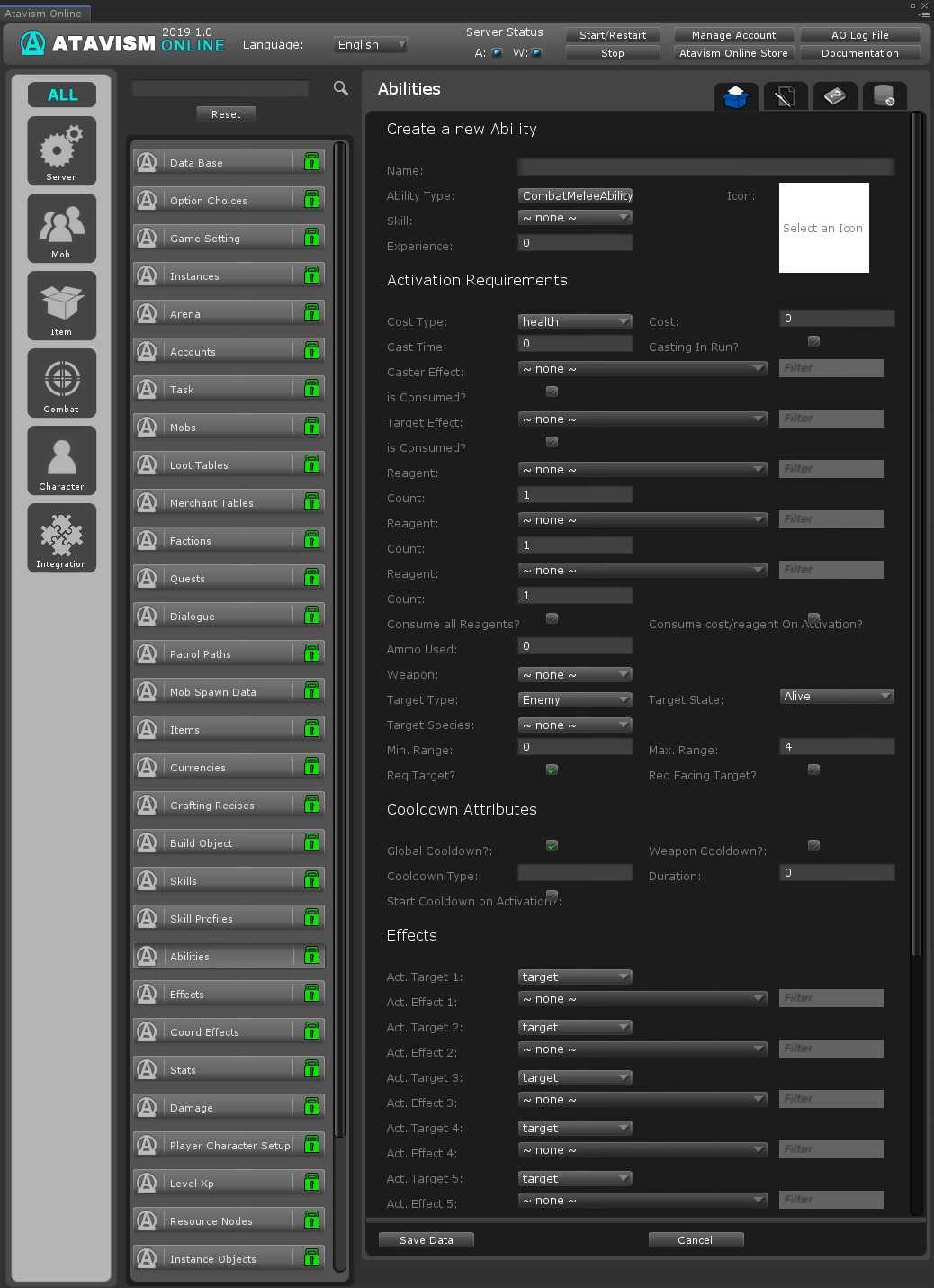
Create different abilities that players can use with this plugin. You can link them to animations and skills as well.
Input Fields
Name: The name of the Ability.
Ability Type: The type of Ability. Different types have different hit tests.
- CombatMeleeAbility: Is for physical attacks.
- MagicalAttackAbility: Is for magical attacks.
- EffectAbility: Is for abilities that apply the effect on the target and has one special field Chance where you can set a chance for that effect.
- FriendlyEffectAbility: Is for abilities that will always hit and are for abilities used on friendly targets. The friendly effect has a 100% hit chance.
Skill: The Skill this Ability is associated with. The higher level the player skill is, the more chance it has to hit. Also if the skill is selected then this ability has to be learned to use it.
Passive: Passive abilities are applied automatically and do not require activation. Passive abilities also require passive effect type, so the effect could be applied.
Icon: The 2d Texture that will be displayed in the GUI for the Ability.
Experience: Amount of experience gained when this ability is used by the player. (Added in Atavism 2019.1)
Activation Requirements
Cost: How much of the cost type is required to activate the ability.
Cost Type: Defines the attribute with the definition of “Vitality” required to activate the ability (usually Health, Mana). The attribute can be defined in the Stats Plugin.
Cast Time: How long the player needs to stand still to activate the Ability (in seconds).
Caster Effect: The Effect required on the caster to activate the Ability.
Target Effect: The Effect required on the target to activate the Ability. To use this option on the ability you have to tick the Req Target checkbox.
Is Consumed: Is the effect on the caster/target removed when this Ability is activated.
Reagents (1-3): The item the player must have to activate the Ability. If is Consumed ticked, the Item will be removed when the Ability is activated.
Consume all Reagents?: Remove all necessary reagents from the player backpack when this Ability is activated?
Consume cost/reagent On Activation: Defines if reagents and cost should be consumed on activation.
Count: Number of reagents a player must have to activate the Ability.
Weapon: The type of Weapon the player must have equipped to activate the Ability, can be defined in the Option Choices Plugin.
AoE Radius: If the target type is set to AoE, the AoE Radius specifies how big the area is that targets will be affected by the Ability.
AoE Type: If the target type is set to AoE, the AoE Type specifies if the AoE Radius is around (Player: PlayerRadius or Target: TargetRadius). Only for Target Types AoE Enemy, AoE Friendly, or Group.
Min Range: The target must be at least the Min Range in meters away from the caster in meters.
Max Range: The target must be no further away from the caster than the Max Range. In meters.
AoE Angle: Defines angle in front of the player within which the enemy can be affected by it. (Added in Atavism 2018.3)
Req Target? If the target should be required (true for Enemy, Self, Friendly, Friend Not Self Target Types)
Req Facing Target? If the player should be facing to target to use the Ability. (true for Enemy, Self, Friendly, Friend Not Self Target Types)
Casting in Run?: Should the ability be able to cast during movement, if the casting time is higher than 0. (Added in Atavism 2018.3)
Target Type: The type of Target used for the Ability. If it is left None it will be able to be used on both enemies and friends. There are such options like:
Enemy: Single enemy target, only for CombatMeleeAbility, MagicalAttackAbility, and EffectAbility Types
Self: Player, only for EffectAbility or FriendlyEffectAbility Types
Friendly: Single friendly target, only for FriendlyEffectAbility Type
Friend Not Self: Friendly target but not self, only for FriendlyEffectAbility Type
Group: Group members, only for FriendlyEffectAbility Type (Added in Atavism 2019.1)
AoE Enemy: Enemy targets in the AoE Radius, only for CombatMeleeAbility, MagicalAttackAbility, and EffectAbility Types
AoE Friendly: Friendly targets in the AoE Radius, only for FriendlyEffectAbility, and EffectAbility Types
Target State: Whether the target needs to be alive or dead.
Species Target: Whether the Ability can only be used on certain Species, which are defined in the Option Choices Plugin and attached to Mob/NPC in Mobs Plugin.
Cooldown Attributes
Global Cooldown: Abilities that use the Global cooldown cannot be used within 1 second of another.
Weapon Cooldown: Abilities that use the Weapon cooldown cannot be used within 3 seconds of another.
Cooldown Type: A specific cooldown used to prevent an Ability (or multiple) from being used too quickly. If the name in that field will be shared between many abilities then they will share the same cooldown.
Duration: How long the player must wait before they can activate the Ability (or any other using the same Cooldown Type) again.
Start Cooldown on Activation?: Is the cooldown should be started when the ability is activating?
Effects
Act. Target 1-6: Whether the specified Effect is applied to the Target or the Caster. Effects from 4-6 were added in Atavism 2019.1.
Act. Effect 1-6: The Effect applied when the Ability is activated. The effect is defined in Effects Plugin. Effects from 4-6 were added in Atavism 2019.1.
Coordinated Effects
Effect Event 1-3: What event in the Ability Activation process the Coordinated Effect should be shown. Completed is the most common option. The third coord effect was added in Atavism 2019.1. There are such options:
completed: will be triggered when Ability is completed
activating: will be triggered when Ability is activating
activated: will be triggered when Ability is activated (Only milliseconds difference between activating)
initializing: will be triggered when Ability is initializing (Only milliseconds difference between activating)
channeling: will be triggered when Ability is channeling (Not implemented yet)
interrupted: will be triggered when Ability is interrupted
failed: will be triggered when Ability is failed (Only milliseconds difference between activating)
Coord. Effect 1-3: What Coordinated Effect to show at the specified event. Coordinated Effect configuration is described in Coordinated Effect Plugin. The third coord effect was added in Atavism 2019.1.