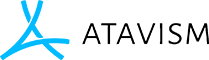更改输入控制器
通过创建一个继承自AtavismInputController类的新C#脚本,可以轻松更改Atavism的输入控制器系统。以下是所需核心基础知识的示例:
public class ExampleInputController : AtavismInputController {
// Use this for initialization
void Start () {
// Need to tell the client that this is the new active input controller
ClientAPI.InputControllerActivated(this);
}
public override Vector3 GetPlayerMovement() {
Vector3 playerMovementVector = Vector3.zero;
// Do your input handling here, and update the playerMovementVector to contain the
// desired movement. The vector gets normalized in the MobController, then the players speed property will be
// applied to it.
return playerMovementVector;
}
public override void RunCameraUpdate() {
// Work out where the camera should now be, and set Main Camera to that position/rotation
}
}
所有类需求都是GetPlayerMovement()和RunCameraUpdate()函数。使用处理输入的逻辑填充这些函数,并更新playerMovementVector或更新摄像机的位置和旋转。
完成脚本后,将其添加到MainWorld中的MainCamera对象或等效的游戏场景中,然后关闭或删除Atavism3rdPersonInputController组件。