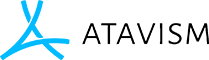Currencies
Currencies are used to buy, sell and trade items, along with paying for other services. Numerous different currencies can be created and used in a game with different items being able to use different currencies for buying and selling. Currencies can easily set up in the Atavism Editor window and then set as a property on items and on other objects.
Creating a Currency
From Update 2.1 Currencies can be created by clicking on the Currencies button in the Atavism Editor. The properties to be set are:
- Name – The name of the currency. This will be displayed in-game when the player is dealing with the currency.
- Icon – Drag a 2D Texture into this box to set it as the icon to be displayed in-game.
- Max – The maximum amount of the currency a player can have.
- External – External currencies are controlled by an external database and are used to allow purchasing of currencies outside the game. This system has not been tested recently and may need some tweaks.
- Description – A short text entry to describe the text. Does not currently show up in game, but could if someone wanted it to.
After a currency has been made it will be selectable in any currency drop down boxes in the other plugins (such as Items and Quests).
Other Notes
The main currency can be set to show up on the players main bag and merchant UI windows. Drag the prefab of the currency you want to use (located in Resources/Content/Currencies) into the Main Currency property for the Inventory component on the Scripts prefab (found in AtavismObjects).
Sub-currencies have been implemented during Atavism improvement process where a currency can be automatically exchanged for another level of currency like Gold-Silver-Copper.